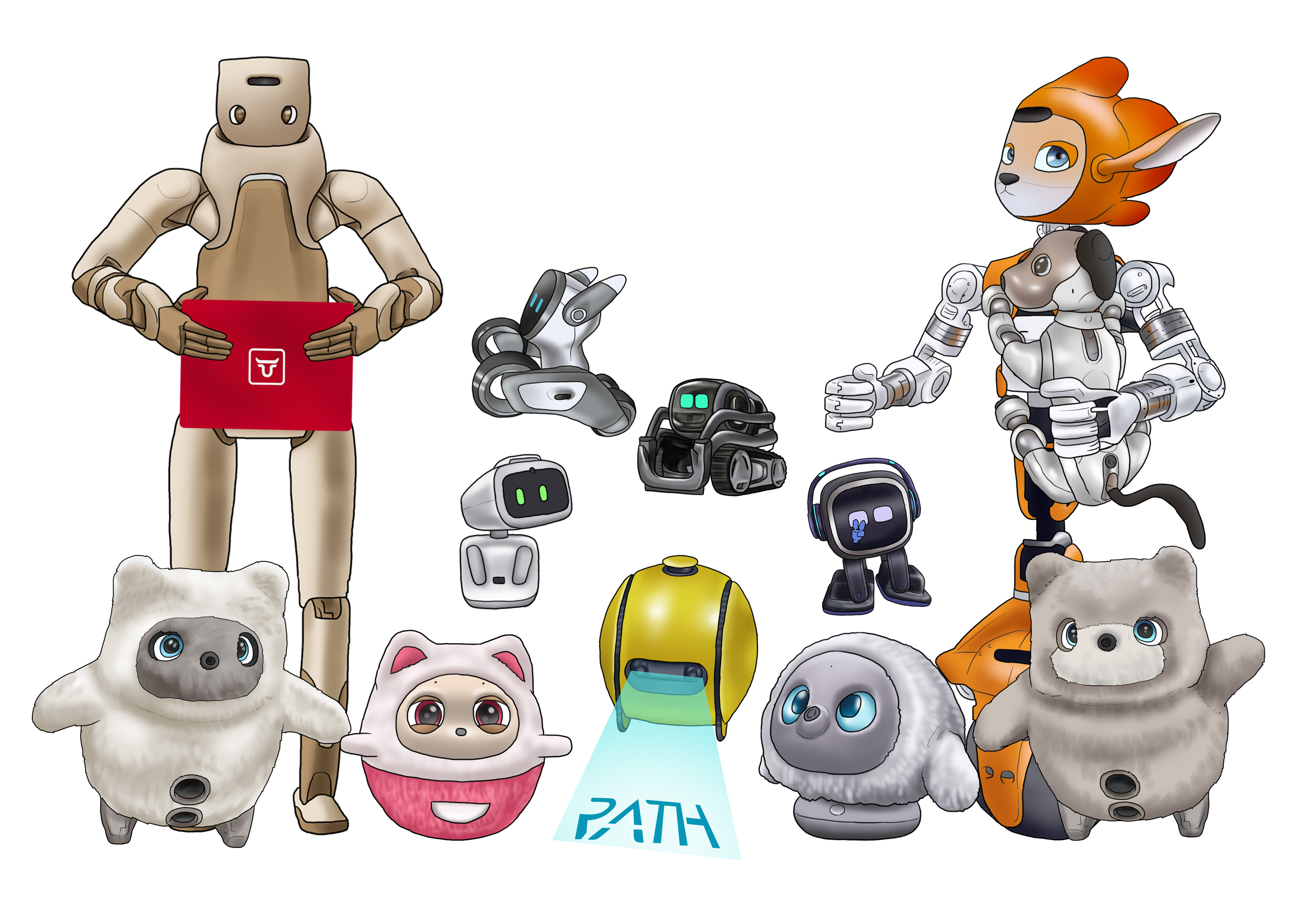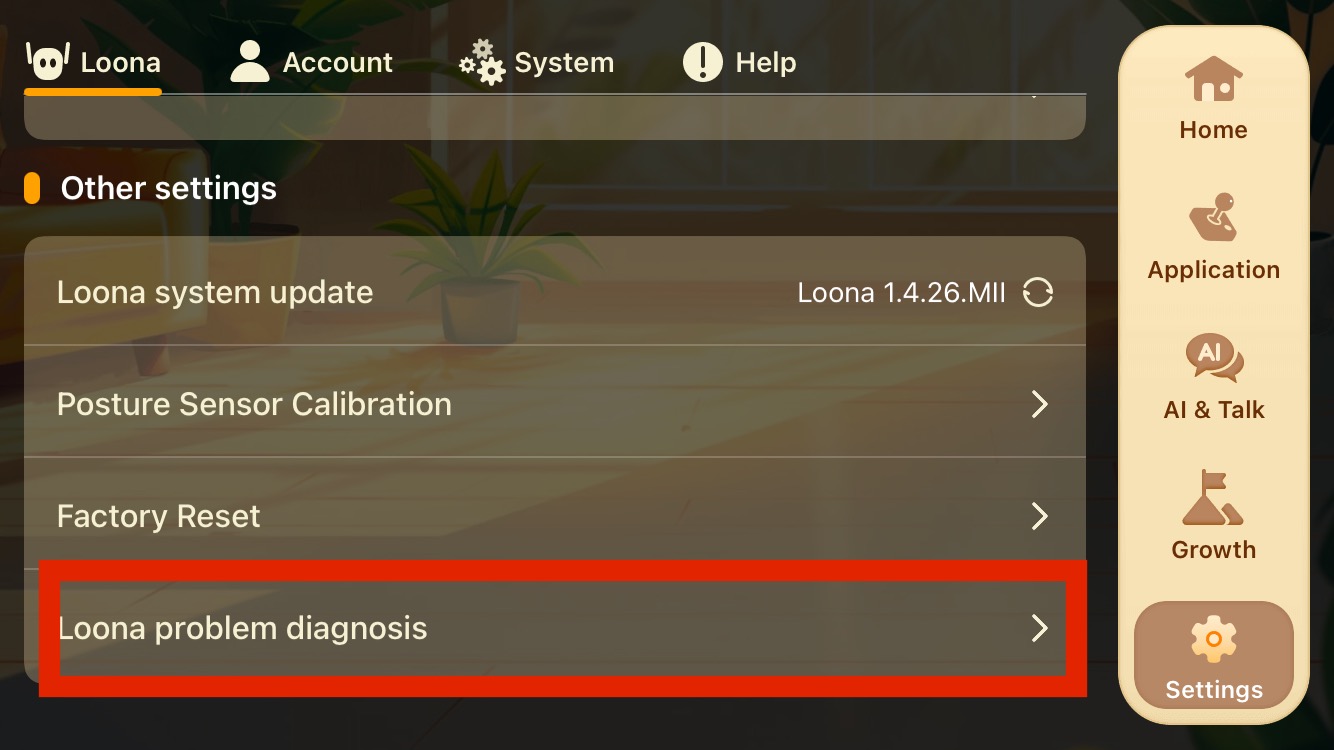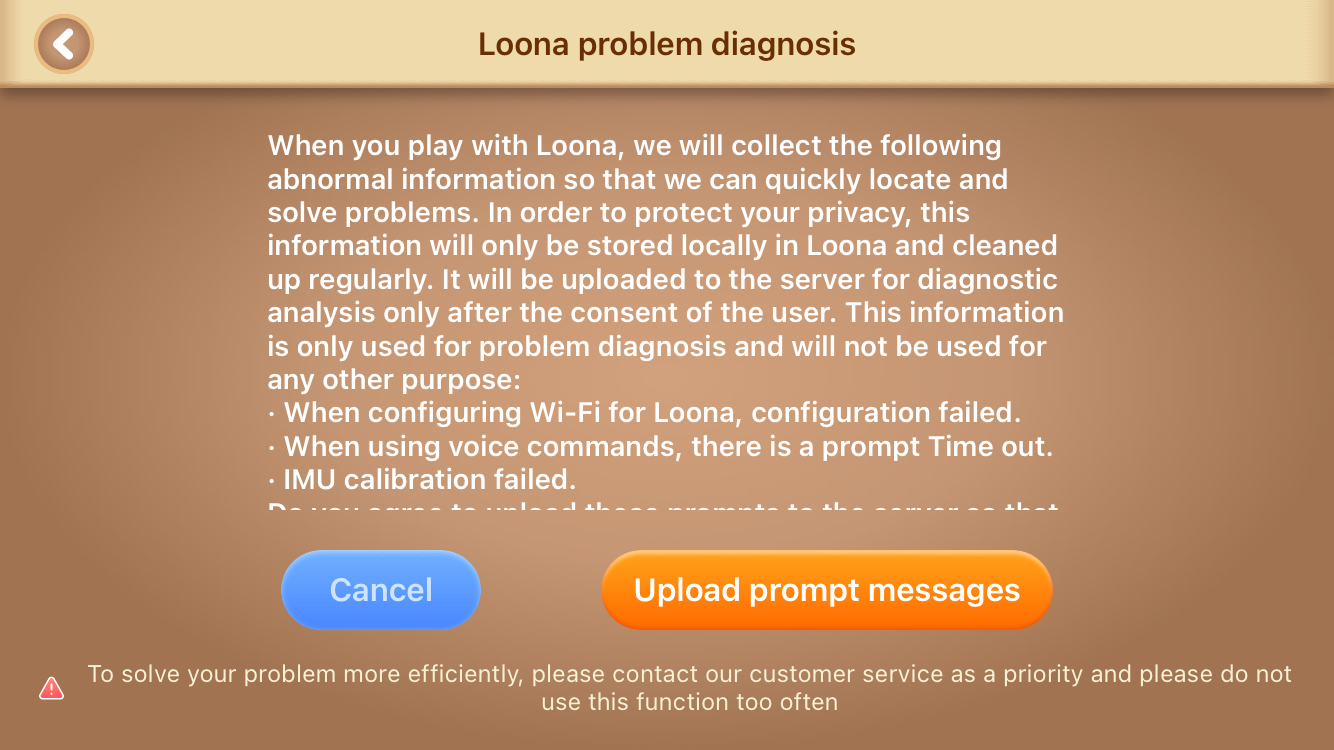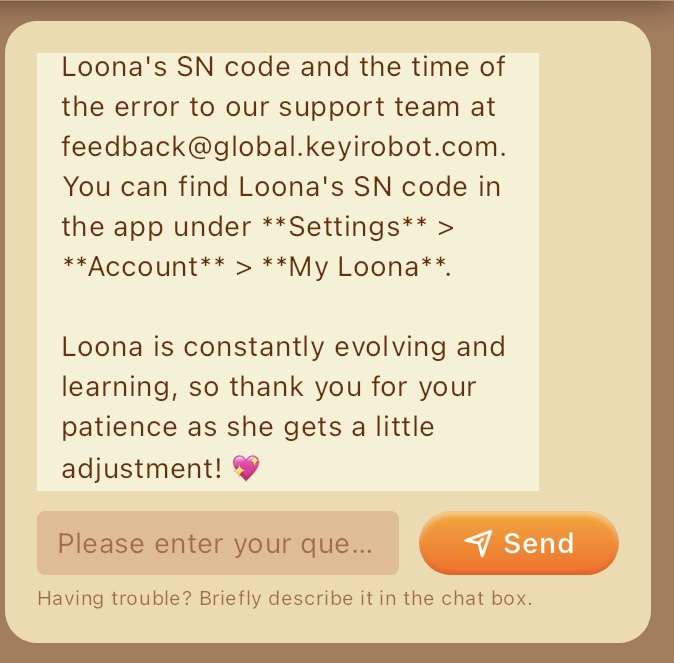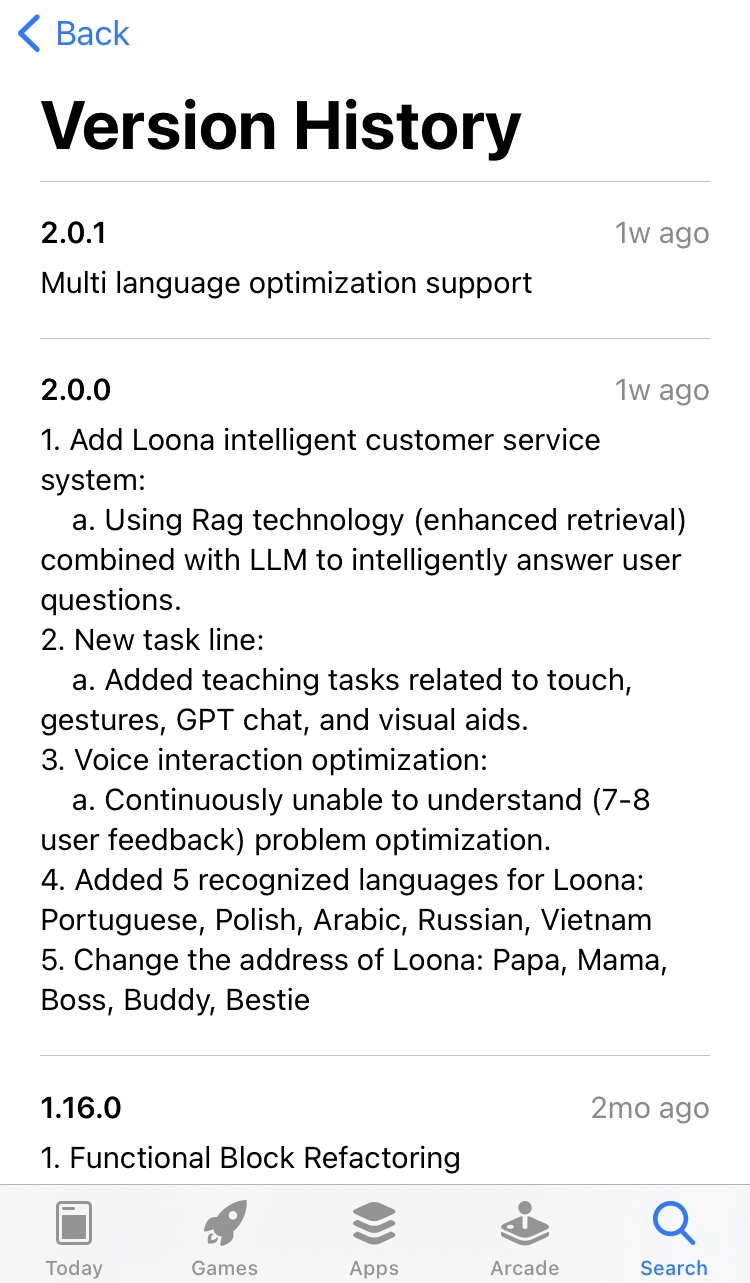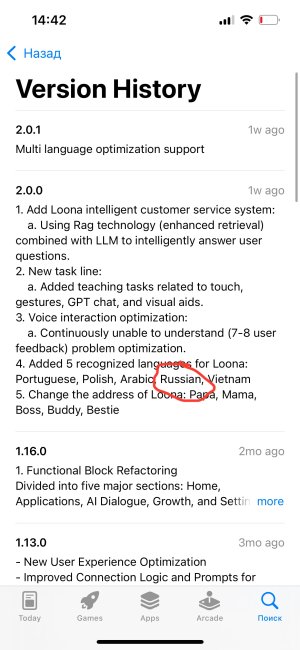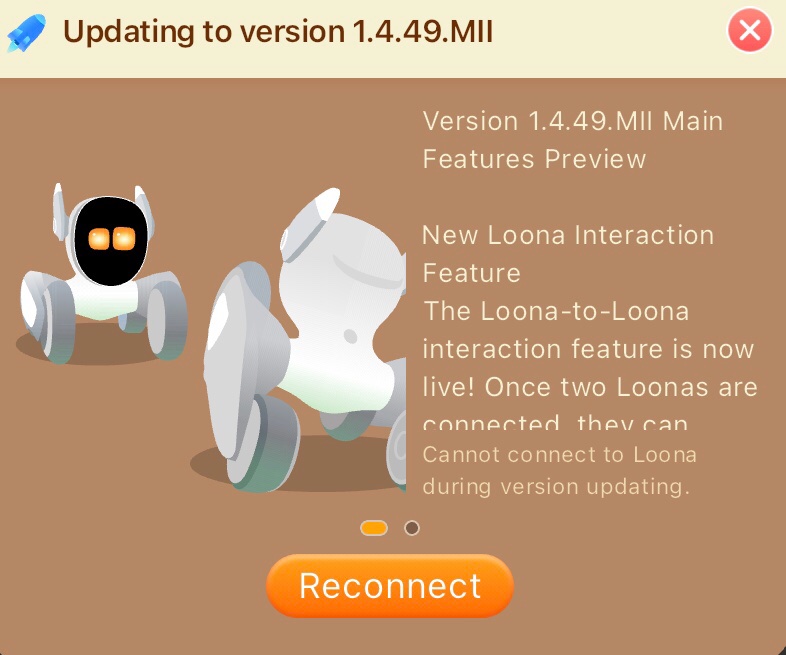This morning I re-entered Fun Racing mode to try it out and used some of the animations on the app, then I logged out of Fun Racing mode and the right ear started twitching again, I came across a previous thread on the forum about this issue, which stated that the problem was solved with a software update, but the problem persists.
Good afternoon.
Suddenly Loona's ear started to twitch.
Her right ear is practically never without movement.
She is constantly shaking.
At the same time, we have noticed that since this happened she bumps into objects a lot more.
We are not aware of having hit her or forced her ears.
What can I do?
Thank's
View attachment Loona ear.mp4
I turned on Fun Racing mode again as I did before and gradually lifted the head up until the vibration stopped, when the vibration stopped, I exited the mode, but this time the vibration did not stop completely like last time, but it became very mild.
While the right ear was still vibrating slightly, I pressed and held the button on the back and turned the loona off completely, aligned the 2 ears and turned it on by pressing and holding the button on the back, but when the loona text appeared on the screen, I continued to hold it down and after the screen turned off and on once more, I took my hand away, after the loona turned on normally, the ear stopped vibrating completely.
This is obviously a software problem, but as far as I can see, they haven't solved it for a while.