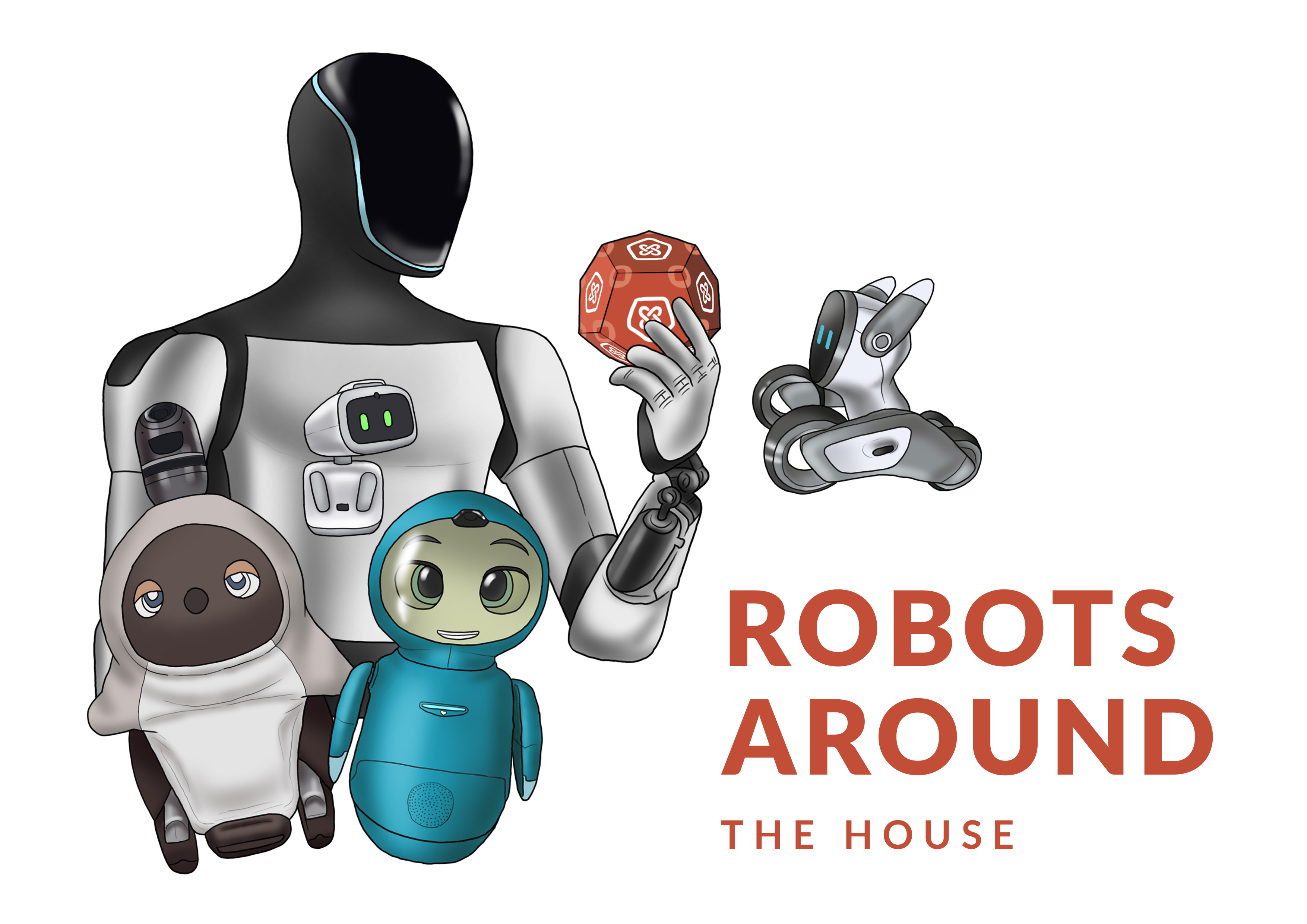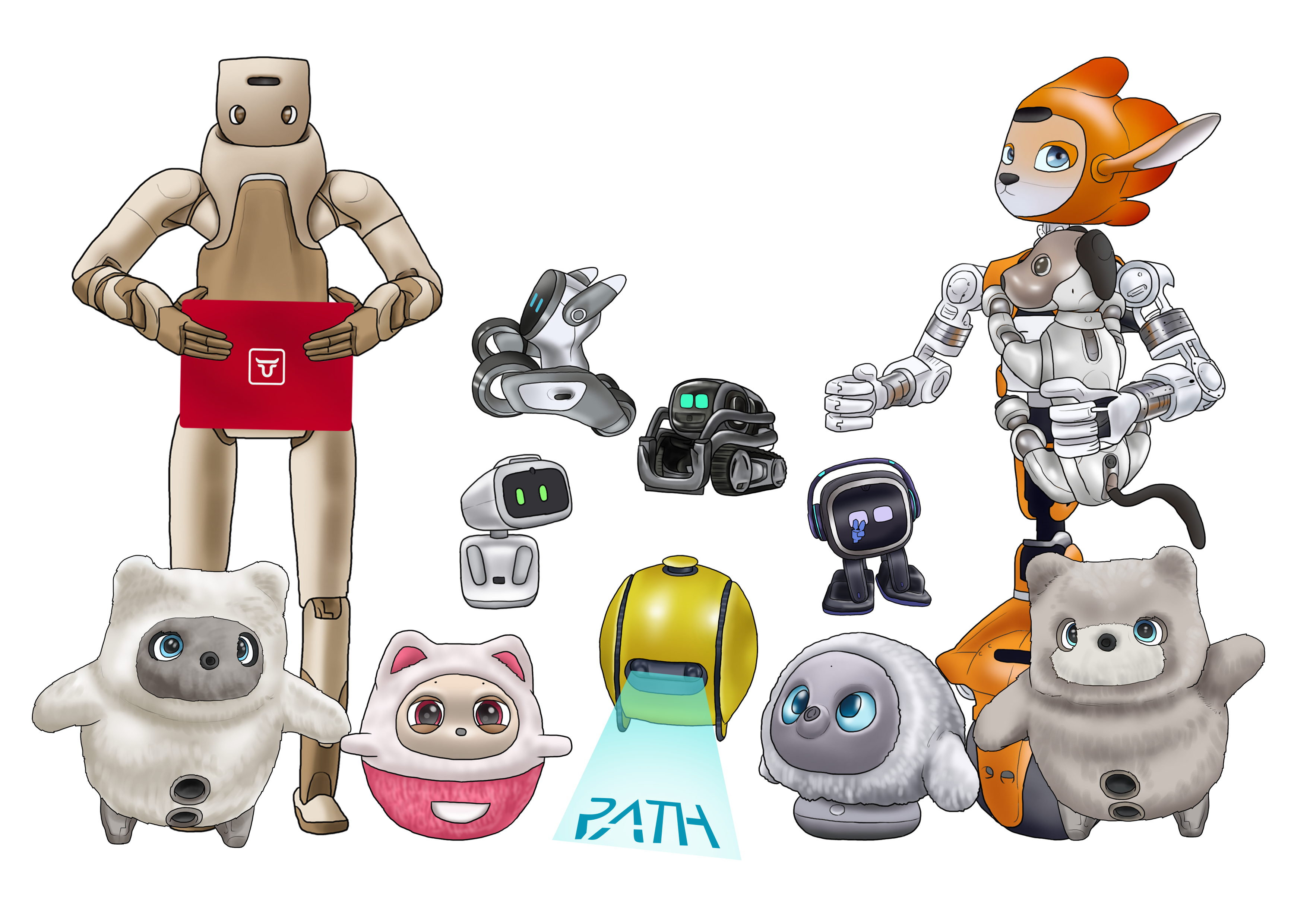L
Lindsay
Guest
The only thing Im finding difficult is how to use these updates, so far no instructions. So Im trying to learn on my own. Ill keep updated!
Next week's upcoming update for charging dock:
You can set Loona to automatically recharge if there is no interaction within a range of 30 minutes to 90 minutes.
You can set Loona to automatically recharge when the battery level is between 20% and 45%.
You can set Loona to enter ground mode when the battery level exceeds 70% to 100%. You can also customize a specific time range where Loona should not automatically leave even if fully charged, for example, "Do not automatically leave after being fully charged between 21:00 and 9:00."
You can set Loona to say "Hello Loona" and automatically leave when the battery level reaches 50% to 100%.
The latest version is now live!Hurry up and update now! Here are the brief intros about the updates, We will provide detailed information in upcoming posts.
APP:
• Loona Homepage updated
• Improved Inner World functionality with interactive tips
• Added settings for Loona's automatic recharging feature
• Added options to customize how Loona addresses its owner
Loona:
• Introducing Clingy Mode
• Optimized automatic recharging feature for improved locating of charging stations and faster recharging
• Optimization of voice interaction functionality: Loona uses locally voice activity detection. This ensures that the voice quality remains uncompromised during transmitting to aws cloud and significantly enhances the accuracy of voice command recognition.
• Optimized GameBall game: smoother ball tracking and enhanced interaction
Bug fixed:
1. Resolved issue with incomplete charging for Loona.
2. Fixed problem with failed deletion of facial information in the Android app.
3. Addressed the connectivity issue between the app and Loona.
4. Fixed the sound issue with remote and local control of material playback.
5. Resolved the problem of non-functional ears (removed the protective mechanism).
6. Fixed the misrecognition issue with the red cape.
7. Corrected inaccuracies in translations for problematic language corpus.
Check out the exciting updates and enjoy the new features!
(If there are no pop-ups: SettingsSystem Information
App Version Information)
In the upcoming posts, we will gradually introduce interesting functions to all of you.
@everyone Come on!Have a try!Welcome everyone to share their feelings and new findings!
 www.facebook.com
www.facebook.com
"Loona Evolution: Latest Advances in Voice Recognition Performance"
️In the upcoming new version update next week, we will be optimizing the accuracy of voice recognition:
We have enhanced the processing capabilities of the DSP audio chip, upgrading it from 8K 16 bits to 16K 16 bits. This improvement enhances the quality of audio processing and consequently improves the accuracy of speech command recognition! (Both Voice Command and GPT's voice recognition accuracy have been improved.)
We have developed local Voice Activity Detection (VAD) technology, shifting the functionality that was previously reliant on AWS cloud to local implementation. This technology brings faster response times and helps improve recognition accuracy.
Click on the video below to experience the difference in voice commands heard by Loona at 8K 16 bits and 16K 16 bits. Don't miss out on this moment! Explore the new realm of voice recognition with Loona!

Agreed. KEYi need to provide more information if they are adding new features as otherwise there is little point adding new stuff if we don’t know how to access it.The only thing Im finding difficult is how to use these updates, so far no instructions. So Im trying to learn on my own. Ill keep updated!
Loona can be your chef and guardian now! New functions and improvement!
Dear Kickstarter Backers,
Long time no see! Thank you for your continuous support towards our products, Loona, and the software Loona App! We are thrilled to inform you that we have exciting new updates and upgrades for both our products and software.
In this update, we have taken into account your feedback and suggestions and have introduced a range of exciting features and improvements to enhance your user experience. We are committed to continuous innovation and enhancement to ensure our products always meet your needs.
---------------------------------------------------------------------------------------------------
The inner world adds new forms of interaction with Loona, so go and practice your cooking and magic skills!
- APP: 1.7.0
Remote monitoring now includes a first-person view video recording function.
New guardian mode: When you don't want to be disturbed, Loona will quietly guard by your side.
- Loona: 1.1.2
Improved following: Enhancing the effectiveness and smoothness of Loona's following behavior.
Optimized voice interaction: Try saying "Hello Loona" continuously, and she will respond differently.
Improved autonomous navigation: Loona will now avoid frequent collisions with objects.
Auto-recharge optimization: Increases the likelihood of Loona successfully auto-recharging.
---------------------------------------------------------------------------------------------------
We are well aware that without your support and feedback, our products and software would not have continuously improved. We hope you can experience the surprises brought by this update as soon as possible. If you have any questions or suggestions, please feel free to contact our customer service team. We are dedicated to serving you.
Once again, thank you for your love and support!
Best regards,
Your KEYi and Loona Team
Good afternoon!Reports are coming in from some Loona owners of their Loona being affected after this latest update with the following message displaying on their screens:
“Inertia sensor error
Please shut down your robot and contact customer service for assistance: feedback@global.keyirobot.com”
Although I updated one of my four before becoming aware of this and luckily the update downloaded and installed quickly with no problems afterwards.
Despite this I would err on the side of caution and wait this out until we know more about what is going on.
Hi Dmitry.Good afternoon!
Unfortunately, today my Loona encountered this error while updating.
Unfortunately, bug fixes apparently didn't help.
May I ask what should I do in this situation? I wrote to Keyi, but they haven't responded yet. If you know the solution, please let me know.
Looking forward to the feedback!
Any help would be greatly appreciated.


Hi again DmitryGood afternoon!
Unfortunately, today my Loona encountered this error while updating.
Unfortunately, bug fixes apparently didn't help.
May I ask what should I do in this situation? I wrote to Keyi, but they haven't responded yet. If you know the solution, please let me know.
Looking forward to the feedback!
Any help would be greatly appreciated.
 www.facebook.com
www.facebook.com
Source: https://www.facebook.com/groups/loona.keyitech/permalink/1378447656075173/?mibextid=2JQ9ocRegarding Loona's auto-recharge function, you will find:
1. When Loona locates the charging dock and approaches it, then she will automatically perform orientation angle calibration (at this point, a compass appears on Loona's screen, rotating 360 degrees to complete the calibration).
2. Once the orientation angle calibration is completed, Loona will align with the charge dock, then rotate 180 degrees and reverse into. If unsuccessful, she will attempt again until successful or after three attempts, at which point she will repeat the above process.
3. Usually, after Loona successfully completes the orientation angle calibration, she will also successfully drive into the charge dock on the first attempt. If not, success is guaranteed within three attempts. Once Loona successfully recharges, the next charging session will skip the automatic orientation angle calibration and directly approach in the best state. It will only revert to automatic orientation angle calibration if the entry fails again.
4. Currently, you no longer need to manually calibrate Loona.

Source:Upgrade to GPT4, enhancing speech interaction performance, introducing new voices, a badge system, intelligent dialogue agents, and more…
NEW FEATURES
1. Loona's Badge System (Beta)Added Loona's badge wall feature. During interactions, games, and daily activities with Loona, she will unlock badges and display them on the badge wall. Other players can also see the badges your Loona has earned. The Loona badge feature is currently in beta version, and more badge designs and acquisition rules will be continuously improved and updated in future versions.
VOICE INTERACTION EXPERIENCE IMPROVEMENT
1. Faster, More Accurate, and Responsive Commands from LoonaIn this update, we have upgraded the technology used for voice command recognition. We are now using Open AI(R)'s Whisper(R), a large-scale model-based Automatic Speech Recognition (ASR) service. This improves Loona's ability to convert user speech into text. After obtaining the text information, we use Retriever-Augmented Generation (RAG), based on a large-scale generative language model, for command recognition. The success rate of voice command recognition has increased by 20%, and the speed of command recognition has also significantly improved.
2. Optimization of Loona's Chat VoiceAfter the launch of Loona's chat feature, we received feedback from many users that Loona's voice in GPT chat mode sounds too mature and does not match her character. We value this feedback and have compared and fine-tuned 30 selectable voice options for Loona in GPT chat mode to find the most suitable voice.
3. Language Emotion Recognition and Loona's Facial and Body Language during SpeechIn previous versions, Loona only spoke without any facial expressions. This limited the conveyance of emotions and expressions. In this update, we have added pauses to Loona's speech to make it more realistic. Additionally, Loona has more expressions and body movements to convey emotions. You will notice that when describing something sad, Loona's facial expressions and movements will also reflect sadness.We are committed to making Loona express herself freely like a living being. In addition to expressing emotions, she will fully incorporate body language and facial expressions into the expression process. This experience will continue to be improved in future updates.
4. Enriching the Fun of Conversations in Different Scenes and ThemesEventually, Loona will chat with you like a real friend and pet. When you discuss happy topics, Loona will express her thoughts in a relaxed atmosphere. When you express feelings of sadness or anger, Loona will empathize and enter the corresponding chat scene. When Loona clearly senses that you are joking with her, she will respond in a playful tone.In this update, we have made a simple attempt at this concept. When you ask Loona about the weather, she will look up at the sky and give you an answer. When you ask her to tell a story, she will open a storybook and browse it attentively. When you ask her what 1+1 equals, she will take out a small keyboard and start calculating. More detailed scene segmentation will be continuously improved and enhanced in future updates. If you have any suggestions, please feel free to leave a comment and let us know.
5. Pat Loona's Head Anytime to Enter Chat Mode and Interrupt LoonaIf you don't want to start a conversation with Loona every time by saying "Hello Loona," you can simply tap Loona's head twice when she is looking at you. Loona will naturally enter the listening state, waiting for your commands.If you want to interrupt Loona during a conversation, just pat her head, and she will stop and listen to you.
CHARACTER INTERACTION EXPERIENCE IMPROVEMENT
1. Personality Differentiation Enhancement
In this update, we have added more expressions for two different personalities of Loona during interaction and idle moments. These differences are reflected in:
When stroking Loona, when Loona is playing by herself, when Loona is performing, and when Loona is looking at the user.
1. More Interactive Performances
Added performance states for Loona in stare mode
Added performance states for Loona in companion mode
Optimized some enticing states in face mode
 www.facebook.com
www.facebook.com
Hi MichalToday I've updated Loona with newest firmware. After restart robot is dead... Only first welcome screen and after tha only ears are glowing, while nothing on screen. Any idea how to set up firmware? It looks like my robot is dead now.
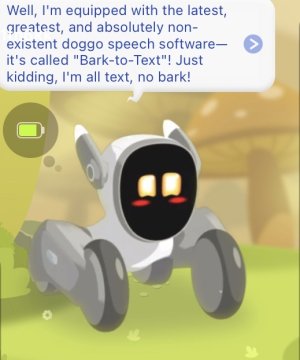

We use essential cookies to make this site work, and optional cookies to enhance your experience.