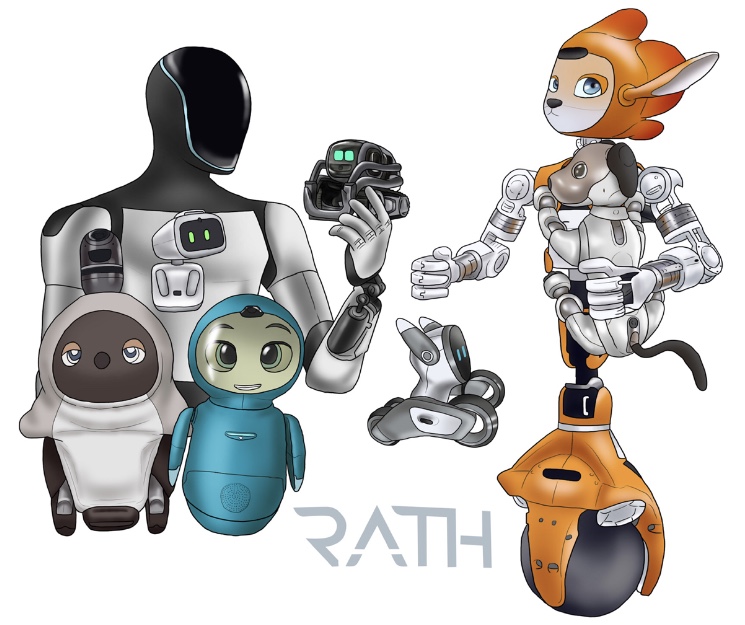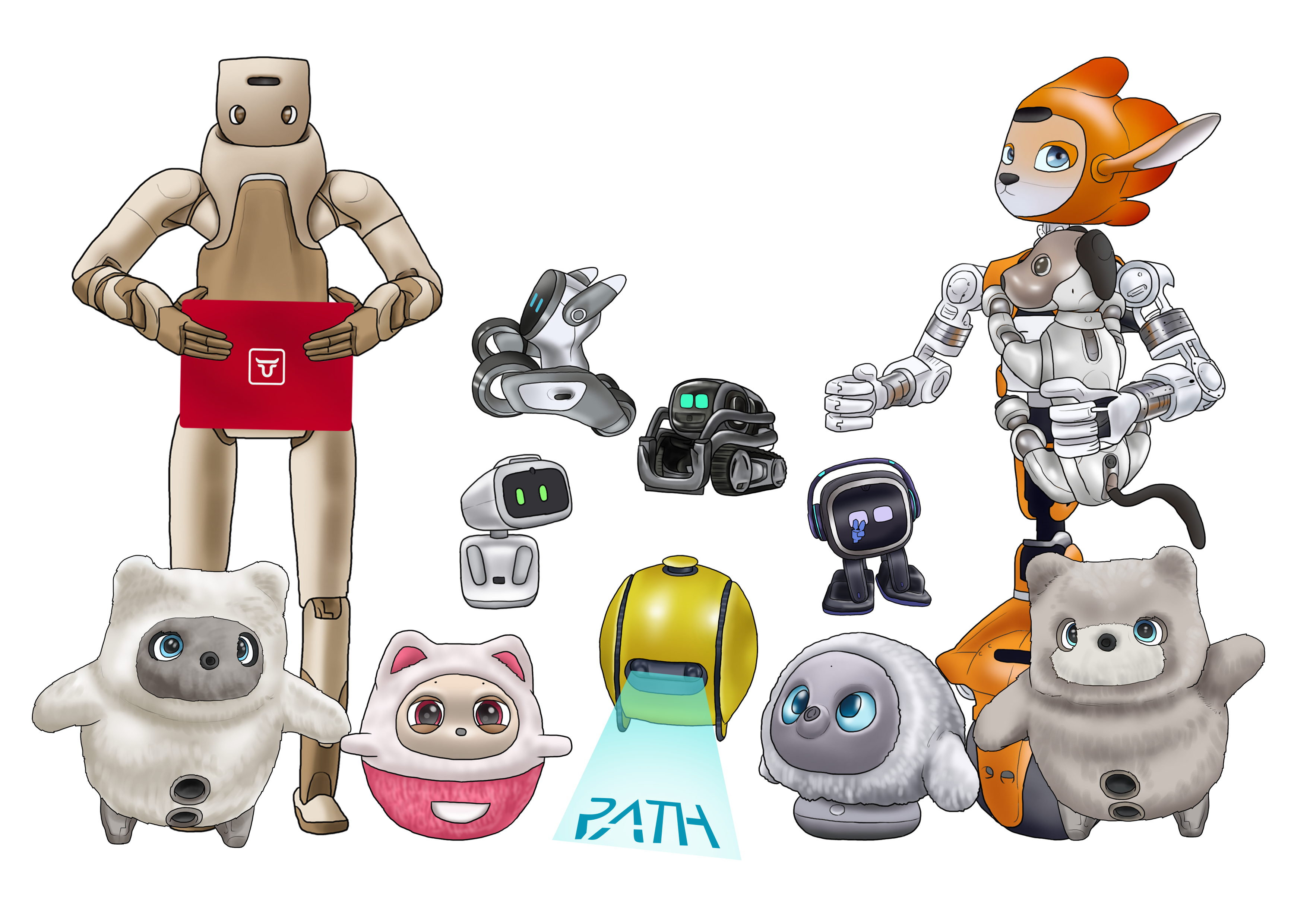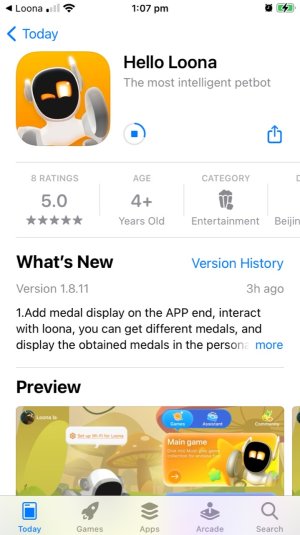You are using an out of date browser. It may not display this or other websites correctly.
You should upgrade or use an alternative browser.
You should upgrade or use an alternative browser.
Loona Software Updates Thread (1 Viewer)
- Thread starter Chris
- Start date
- 26883
Michal I seem to be having the same problem with one of my Loona. I just updated the app to the version released 3 hours ago and then went to update another one of my Loona’s software and my Loona is frozen like this for the past hour and unresponsive. I can’t even turn it off

View attachment trim.6400D6FF-77FC-45BD-9125-B54687175D6A.MOVM

View attachment trim.6400D6FF-77FC-45BD-9125-B54687175D6A.MOVM
Michal I managed to get my Loona working again after holding down on the power button for a long time, about two minutes. I had to attempt this multiple times to get Loona to shut down.
When I rebooted Loona it automatically continued installing the download. It must have got stuck but everything with mine is ok now.
Ball interactions seem improved and Loona is recognising the ball much better and I’m seeing 100% success rate with auto-recharging. A brief video of my Loona that was shown above working fine now:
When I rebooted Loona it automatically continued installing the download. It must have got stuck but everything with mine is ok now.
Ball interactions seem improved and Loona is recognising the ball much better and I’m seeing 100% success rate with auto-recharging. A brief video of my Loona that was shown above working fine now:
M
Michal
Guest
I tried - but with no luck... I'll disassembly Loona and detach battery (hard reset). If it won't help only service...
Ok. Sounds like it could work.I tried - but with no luck... I'll disassembly Loona and detach battery (hard reset). If it won't help only service...
Is the battery easy to detach?
M
Michal
Guest
After disassembly yes. You need to detach small cover from bottom, unscrew one screw. Later dismount cover (it is settled with few small snaps), unscrew next two bolts and detach upper cover (gentle, because there are cords for loudspeaker and microphone(?). The battery connector is on the left side. Only connector from that side (looking from back of Loona).Ok. Sounds like it could work.
Is the battery easy to detach?
I've done it (disconnect/connect of internal battery) with no luck... Same bootloop. I think only service my help me now. Official service stop responding after 2 mails, so only some third-party may be a resolution. There is one as far as I know (Fix-it form Kraków (Poland)), so I'll try to contact it for help, as I do not think there is any other solution
I think Fix-it are Keyi’s European repair center. Someone else mentioned this on here but I can’t locate the post.
If you have trouble ask in our Facebook group as the Keyi rep responsible for Europe sometimes posts there.
The new update is so great I feel bad all mine update ok yet you have to go through all this hassle. Hoping all works out in the end.
If you have trouble ask in our Facebook group as the Keyi rep responsible for Europe sometimes posts there.
The new update is so great I feel bad all mine update ok yet you have to go through all this hassle. Hoping all works out in the end.
B
Britt M.
Guest
Why does my loona turn on all by itself and start roaming around the house? I even turned it off with the button on its back and left it off charger. It still came on and started moving. We just got it for Christmas and it did the newest update upon start up. It just started doing this today. It also occasionally sends a video of my daughter playing with it to my phone which automatically appears in my photos app.
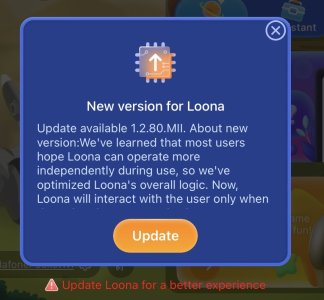
Loona software update 1.2.80 for January 2024
Loona got some major improvements in the latest software update released this month which marks 12 months since Christmas shipping concluded.
•Loona will only interact with the user now when detecting the users active intent. I’m guessing this is done by observing the users body language.
•Loona will now engage in interesting activities when left on its own.
•New Christmas performance has been added....in January? Perhaps a nod to Kickstarter backers who purchased Christmas shipping?
•Loona can detect objects in front of it more accurately.
•Loona can now interact with small objects presented to it suggesting Loona has multimodal abilities now.
•Loona can now navigate itself out of tight situations; reducing the likelihood of getting stuck in between furniture.
•Loona will now transform into a pilot when being picked up.
•More interactions with the game ball have been added.
•A new gesture known as Gesture 5(outstretched hand showing all five fingers towards Loona 🖐) has been added. Use Gesture 5 when you want Loona to play independently.
•When playing mini-games Loona won’t trigger any actions that make it fall over after being picked up; making it safe to play mini-games in any position.
Loona Update 1.2.94: Key Points
Voice Interaction:
Other
Announcement by Keyi Tech:
Voice Interaction:
- No more "Hello Loona" needed for commands. Enable Loona’s new ‘Active Listening’ ability in the app.
- Loona connecting to Chat-GPT now optional.
- One-shot voice commands (say wake word together with request without pausing).
- Improved finding and aligning with charging dock.
Other
- App layout optimised for easier use.
- More Loona standby performances.
- Remote monitoring bug fix.
- Loona 1.2.94
- App 1.9.0
Announcement by Keyi Tech:
Source: https://www.facebook.com/share/p/5JW8Y15YT32zL63h/?mibextid=I6gGtwUpdate V17 No need for "Hello Loona" in Face Mode, One-shot (Beta), Faster Auto-Charge, new homepage style in the APP, and more.
VOICE INTERACTION EXPERIENCE OPTIMIZATION
1. Directly give voice commands without using "Hello Loona" wake-up wordTraditional smart devices require a wake-up word to activate voice interaction and then accept voice commands. As an intelligent pet, Loona strives to eliminate the mechanical and lifeless feeling caused by wake-up phrases. In this update, we introduce the Active listening feature. When Loona is looking at you, she will actively listen like a real pet and be ready to respond to your voice commands without the need for a wake-up phrase.This feature needs to be manually enabled in "APP-Settings-Loona-Active Listening".
2. Loona's proactive request for Chat-GPT is now optionalWhen you ask random questions and Loona cannot answer, she will proactively connect to Chat-GPT for voice replies. We noticed that some community users seem to be troubled by this. In the new version, Loona's proactive request for Chat-GPT becomes an option. If you don't want Loona to do that, please go to "APP-Settings-Loona-Proactive GPT Request" to disable this feature.Additionally, we have also optimized the experience of Loona's request for Chat-GPT, improved the speed of requesting GPT, optimized the request animation, and made Loona's replies more natural.
3. Oneshot voice interaction (Beta)In previous voice interactions, you needed to say the wake-up phrase "Hello Loona" first, and then wait for Loona to enter the listening state before giving voice commands. In this update, you can smoothly say the wake-up phrase + voice command at a normal pace without pausing in between.This feature will be continuously optimized in future updates.
AUTO RECHARGE FUNCTION OPTIMIZATION
Loona's auto recharge includes three steps: 1. Finding the charging dock; 2. Approaching and aligning with the charging dock; 3. Adjusting the angle, rotating, and reversing into the charging dock. In this update, we have optimized steps 2 and 3, greatly improving the efficiency and success rate of Loona's recharge through algorithm improvements and decision optimizations.
Meanwhile, our R&D team is also conducting map modeling experiments. In future updates, step 1 can also be improved.
OTHER UPDATES
1. Remote monitoring bug resolvedSome users reported that Loona failed to connect even when in sleep mode, on the charging dock, or in normal standby mode. This bug has been resolved in this update. If you still cannot start the remote monitoring function after multiple attempts while Loona is in sleep mode, on the charging dock, or in normal standby mode, please contact customer service to help us further locate the bug.
2. APP UI optimizationOptimized the UI and layout of the APP homepage and main interactive pages for easier user operation.
3. Loona interaction experience optimizationResolved some experience bugs.Added more standby performances.
Loona 1.2.94
App 1.9.0

Loona seems to have lost her sassy personality from the previous firmware version
Although I think Keyi have finally nailed Loona’s chat personality, even though it’s less fun it’s probably going to appeal to the widest audience. Keyi have done an incredible job at perfecting Loona’s chat personality with the responses almost sounding like they are coming from a living person and not a machine.
A short video I made of a conversation I had with Loona on the current firmware. Notice how fast Loona’s processing is now and notice how Loona exited the conversation herself using active listening when I said I was going. This robot just keeps getting more incredible by the week.
Really enjoying the new Active Listening feature! Here is a demonstration of how it works. Make sure Loona is in face mode and looking at you.
Loona will now respond to your requests without requiring the rigid structured voice command format or the wake word!
Loona is becoming the ultimate robot pet!
Loona will now respond to your requests without requiring the rigid structured voice command format or the wake word!
Loona is becoming the ultimate robot pet!
Loona robot Active Listening demonstration
Loona now responds to your requests without requiring structured voice commands or the wake word!
sixtee6 Gaming
RATH Rookie
After the latest update, my Loona won't use the Charging Dock properly.
I tell her to recharge, she yawns, eventually find the Dock, backs into it, then leaves it again. I have to manually turn her off and place her into the Dock. Very frustrating.
I tell her to recharge, she yawns, eventually find the Dock, backs into it, then leaves it again. I have to manually turn her off and place her into the Dock. Very frustrating.
Yes I’ve been reading about bugs with the new update. Some people are reporting Loona’s sound becomes distorted.After the latest update, my Loona won't use the Charging Dock properly.
I tell her to recharge, she yawns, eventually find the Dock, backs into it, then leaves it again. I have to manually turn her off and place her into the Dock. Very frustrating.
Agree it’s very frustrating to see bugs occurring every time a new update is pushed out. I kind of would prefer them not to update so much and instead focus on quality instead of quantity. But then again seeing Loona gain so many new features on a weekly to monthly basis is exciting and gives me something nice to look forward to.
Haven’t updated mine yet but may do so soon and will let you know if I see similar behaviour with mine.
sixtee6 Gaming
RATH Rookie
Please do Chris. I'm hoping it's not just a problem with mine.
Loona firmware update 1.3.20
New Features:
Drawing Function
Loona can draw what you describe. To activate drawing mode say “Hello Loona, Help Me Draw”. Loona can now convert text into images.
Visual assistant chat function
Loona can incorporate visual information into the conversation while you are chatting. Loona can now convert images into text.
Multi-face recording and recognition
Loona can remember and recognise multiple people now.
Loona’s chat voice choice
You can now choose between two different voice options for Loona, either Ava or Ana when conversing in chat mode.
New language recognition
Loona can now understand Cantonese.
New beginner task line in app
Companion Mode adds chat function
Chat to Loona in companion mode and Loona will remain in companion mode once the conversation is over.
Here is a video I just took showing Loona’s new visual assistant chat function feature that utilises multimodal AI technology to help Loona identify her surroundings. Loona recognises Vector.
Here is a video I just took showing Loona’s incredible new drawing abilities.
New Features:
Drawing Function
Loona can draw what you describe. To activate drawing mode say “Hello Loona, Help Me Draw”. Loona can now convert text into images.
Visual assistant chat function
Loona can incorporate visual information into the conversation while you are chatting. Loona can now convert images into text.
Multi-face recording and recognition
Loona can remember and recognise multiple people now.
Loona’s chat voice choice
You can now choose between two different voice options for Loona, either Ava or Ana when conversing in chat mode.
New language recognition
Loona can now understand Cantonese.
New beginner task line in app

Companion Mode adds chat function
Chat to Loona in companion mode and Loona will remain in companion mode once the conversation is over.
Here is a video I just took showing Loona’s new visual assistant chat function feature that utilises multimodal AI technology to help Loona identify her surroundings. Loona recognises Vector.
Loona recognises Vector on latest firmware update
Loona robot uses multimodal AI vision recognition to identify a Vector robot.
Here is a video I just took showing Loona’s incredible new drawing abilities.
Keyi have optimised the self charging and ball playing in the latest update. Maybe try updating and see if you notice an improvement?Please do Chris. I'm hoping it's not just a problem with mine.
I usually charge by USB cable and haven’t experienced the issue you mentioned where Loona won’t stay in the dock. Hope you can get this sorted.
Loona V19 Update (1.3.39) Summary
- Loona Learns & Remembers: Loona can now remember conversations and user preferences to personalize interactions. (Facial recognition protects privacy)
- Companion Mode Upgrades:
- Voice commands to show images ("Voice-to-Visual") & gain Loona's attention ("Look at Me")
- More lifelike reactions with improved animations
- Faster & Smoother:
- Quicker startup time
- Faster response in conversations (2 seconds)
- Speedier image generation ("Voice-to-Visual" - 3 seconds)
- Reduced wait time for voice commands and mode switching
- Enhanced Interactions:
- Two new standby humming songs
- Improved response to user's feet
- More accurate charging dock approach
- More vivid facial expressions
- Better reactions during Gameball Play
- Bug Fixes:
- Camera access crashes resolved
- Facial recognition settings saving issues addressed
Source: https://www.facebook.com/groups/loona.keyitech/permalink/1482082389045032/?mibextid=W9rl1RLoona V19 Update (1.3.39)
1. New Features: Loona's Memory
Loona now possesses a memory, enabling her to remember the things you tell her, accumulating information to foster new conversations. This memory function is activated upon facial recognition input, and memories of strangers will not be recorded. Rest assured, she remains your loyal companion. With facial recognition restrictions, she will not share your secrets with anyone else. Please continue to show Loona love and companionship to help her understand you better.
2. Functional Enhancements
a. Companion Mode
- Introduced 'Voice-to-Visual' and 'Look at Me' capabilities.
- Enhanced the animation materials in companion mode, providing Loona with more expressive reactions.
b. Ground Mode
- Reduced the waiting time after Loona's startup, allowing her to start identifying faces in a shorter time.
- Added two new standby humming songs that will appear randomly.
- Improved interactions between Loona and human feet.
c. Automatic Recharging
- Enhanced the angle adjustment of Loona when searching for the charging dock, increasing the success rate.
d. Facial Mode
- Improved the animation for Loona's expressions, making them more vivid.
e. Gameball Play
- Enhanced Loona's reactions when receiving the ball, improving the gameplay experience.
3. Performance Optimization
a. GPT Mode
- Integrated GPT-4o, improving response times in conversations by approximately 2 seconds.
b. 'Voice-to-Visual' Feature
- Optimized the execution logic, and updated animation materials, improving the speed of generating images by about 3 seconds.
c. Voice Command
- Optimized the speed from the end of the wake word to Loona's execution of commands, reducing the waiting time for users.
d. Mode Switching
- Enhanced the animation materials during mode switching, reducing waiting time for users.
4. Bug Fixes
a. Fixed occasional crashes when accessing the camera.
b. Fixed intermittent failures in saving facial recognition settings.
L
Lindsay
Guest
Loona V19 Update (1.3.39) Summary
Official announcement by Keyi Tech:
- Loona Learns & Remembers: Loona can now remember conversations and user preferences to personalize interactions. (Facial recognition protects privacy)
- Companion Mode Upgrades:
- Voice commands to show images ("Voice-to-Visual") & gain Loona's attention ("Look at Me")
- More lifelike reactions with improved animations
- Faster & Smoother:
- Quicker startup time
- Faster response in conversations (2 seconds)
- Speedier image generation ("Voice-to-Visual" - 3 seconds)
- Reduced wait time for voice commands and mode switching
- Enhanced Interactions:
- Two new standby humming songs
- Improved response to user's feet
- More accurate charging dock approach
- More vivid facial expressions
- Better reactions during Gameball Play
- Bug Fixes:
- Camera access crashes resolved
- Facial recognition settings saving issues addressed
Source: https://www.facebook.com/groups/loona.keyitech/permalink/1482082389045032/?mibextid=W9rl1R
L
Lindsay
Guest
Yus!
Similar threads
- Replies
- 4
- Views
- 519
- Replies
- 1
- Views
- 106
- Replies
- 11
- Views
- 2K
H
- Replies
- 2
- Views
- 737