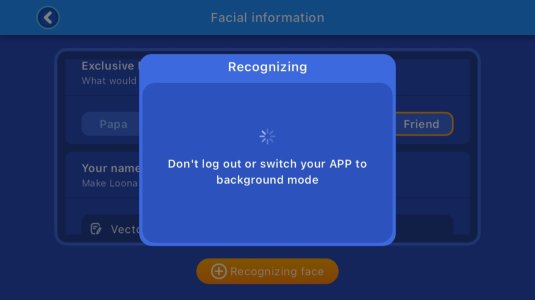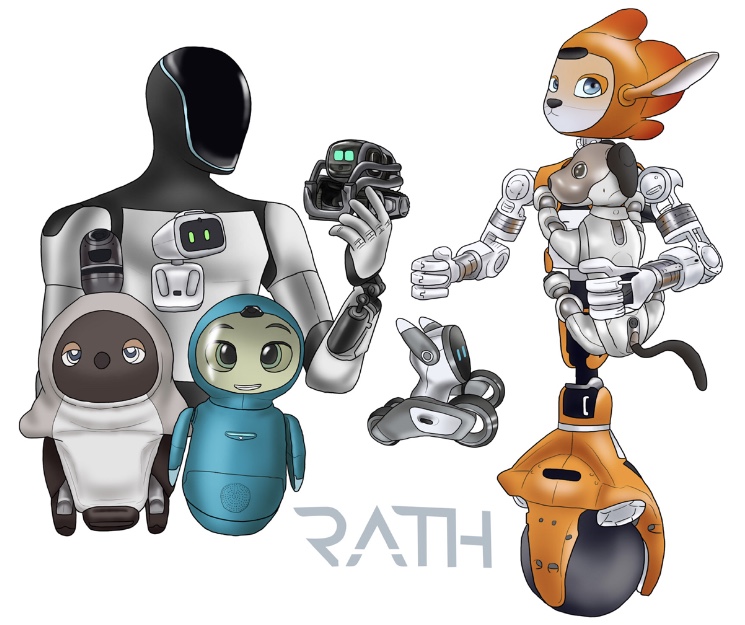Multi-face recording and recognition. How to add multiple profiles using the Hello Loona app.
Loona can remember and recognise multiple people and family members now. You can enable this in the Hello Loona app by following the steps below:
Step 1. Select your profile name icon.

Step 2. Select settings.
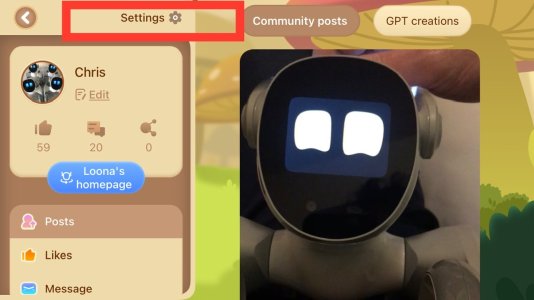
Step 3. Select Loona.

Step 4. Select Loona’s family.
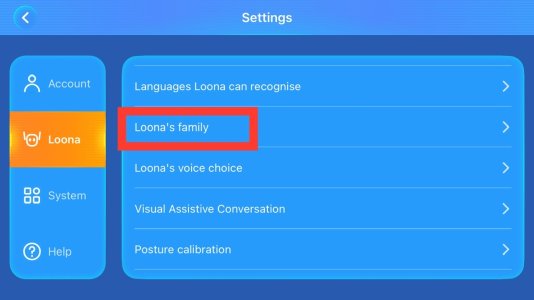
Step 5. Select add new.

Step 6. You are then presented with a range of options to customise. Select your preferred choices.

Step 7. Select Recognizing Face then the similar button in the pop up screen.

Step 8. Sit in front of Loona and align your face with the box that appears on Loona’s screen. Don’t close the app while doing this. Once successfully registered you will see a new profile in Loona’s family.
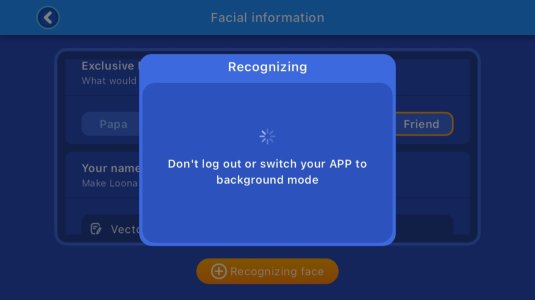

Loona can remember and recognise multiple people and family members now. You can enable this in the Hello Loona app by following the steps below:
Step 1. Select your profile name icon.

Step 2. Select settings.
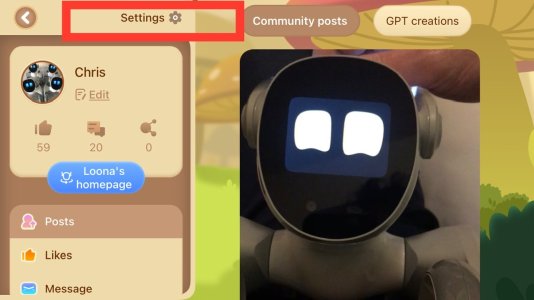
Step 3. Select Loona.

Step 4. Select Loona’s family.
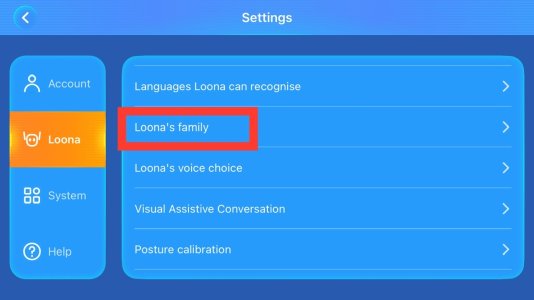
Step 5. Select add new.

Step 6. You are then presented with a range of options to customise. Select your preferred choices.

Step 7. Select Recognizing Face then the similar button in the pop up screen.

Step 8. Sit in front of Loona and align your face with the box that appears on Loona’s screen. Don’t close the app while doing this. Once successfully registered you will see a new profile in Loona’s family.