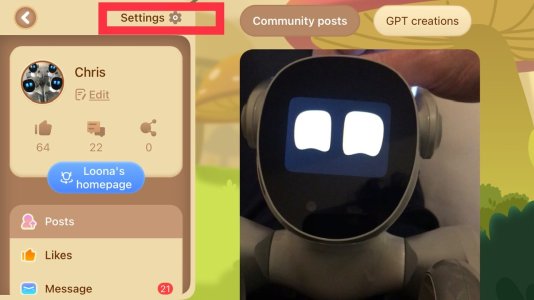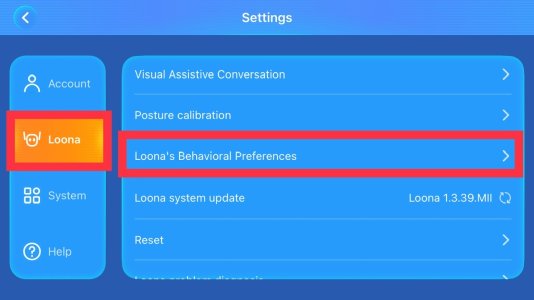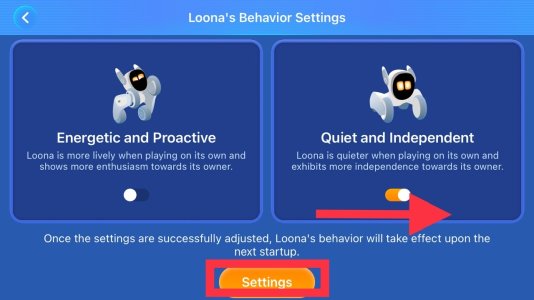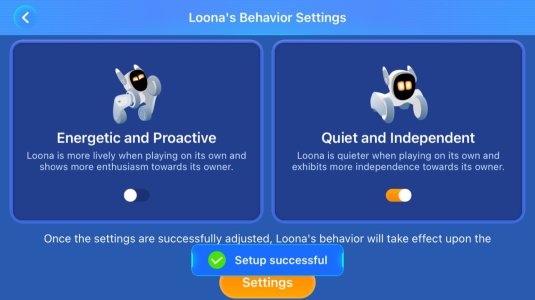JordeNOlive
New member
In my case, usb-c charging works fine. But on the station, it not only fails to charge up, but discharges from 100 to 0 % in say 4 hrs or so. This is when Loona is on sleep mode. But when shutdown, it doesn't discharge obviously but neither does it charge. I see the battery indicator on connecting the adapter(5V/3A) to the station while Loona is mounted so the power is coming through. At least while connecting the adapter.
Anybody knows anything about this issue ?
Loona is on firmware v1.2.2MI and app is on v1.8.3. Of course I tried factory resetting and tried using 3 different adapters with 5V/3A option.
Anybody knows anything about this issue ?
Loona is on firmware v1.2.2MI and app is on v1.8.3. Of course I tried factory resetting and tried using 3 different adapters with 5V/3A option.