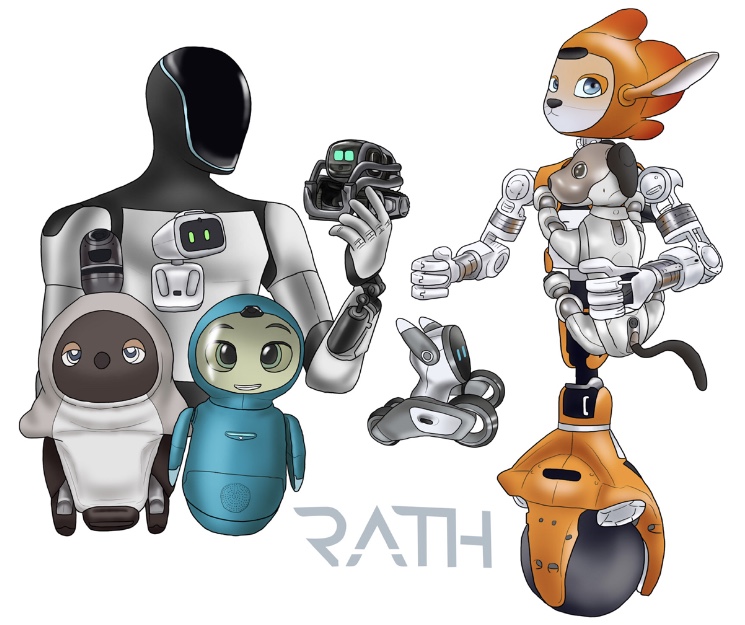Loona arrives with a USB-A to USB-C charging cable. You will need a USB-A wall adapter to charge Loona. As Loona seems to work best with Apple products I would purchase a generic wall adapter aimed at Apple products.
Loona does not need a transformer of any sort. Only a USB wall adapter designed for the country she will be used in. Loona can be charged worldwide with a local USB adapter.


Safety Warning! Ensure adapter’s output is at least 5 Volts/ 2 Amps
It has been reported Loona will take much longer to charge and be prone to overheating if charged using a wall adapter that has an output below 5V/ 2A. It is necessary to ensure the adapter has an output of at least 5 Volts or 2 Amps or higher for fast charging and to prevent overheating.
It has been reported by Loona owners that Loona can regulate the current intake so even if your adapter is higher than 5V she should be ok. More is better in this case.
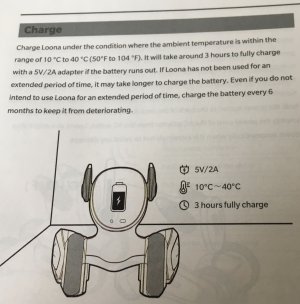

Note the cable included with Loona is different to a standard iPhone cable. I recommend only using the cable included with Loona to charge her.

Loona’s cable fits into these generic iPhone adapters.

Not all USB-A adapters are alike. Loona’s cable failed to fit into my old Android Sony Ericsson Xperia wall adapter.


A mess of wires, manually charging my four Loona at once. I find these generic adapters are slightly warm to the touch while charging so I would ensure there is ventilation provided while charging Loona to prevent safety hazards. Also ensuring you use a surge protected power board will prevent your Loona getting fried in the event of a power spike.

Loona does not need a transformer of any sort. Only a USB wall adapter designed for the country she will be used in. Loona can be charged worldwide with a local USB adapter.


Safety Warning! Ensure adapter’s output is at least 5 Volts/ 2 Amps
It has been reported Loona will take much longer to charge and be prone to overheating if charged using a wall adapter that has an output below 5V/ 2A. It is necessary to ensure the adapter has an output of at least 5 Volts or 2 Amps or higher for fast charging and to prevent overheating.
It has been reported by Loona owners that Loona can regulate the current intake so even if your adapter is higher than 5V she should be ok. More is better in this case.
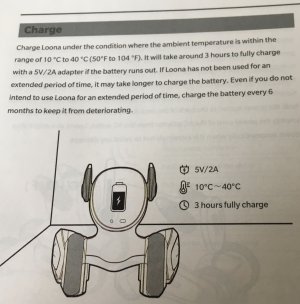

Note the cable included with Loona is different to a standard iPhone cable. I recommend only using the cable included with Loona to charge her.

Loona’s cable fits into these generic iPhone adapters.

Not all USB-A adapters are alike. Loona’s cable failed to fit into my old Android Sony Ericsson Xperia wall adapter.


A mess of wires, manually charging my four Loona at once. I find these generic adapters are slightly warm to the touch while charging so I would ensure there is ventilation provided while charging Loona to prevent safety hazards. Also ensuring you use a surge protected power board will prevent your Loona getting fried in the event of a power spike.