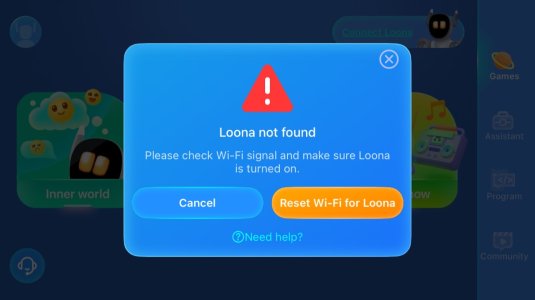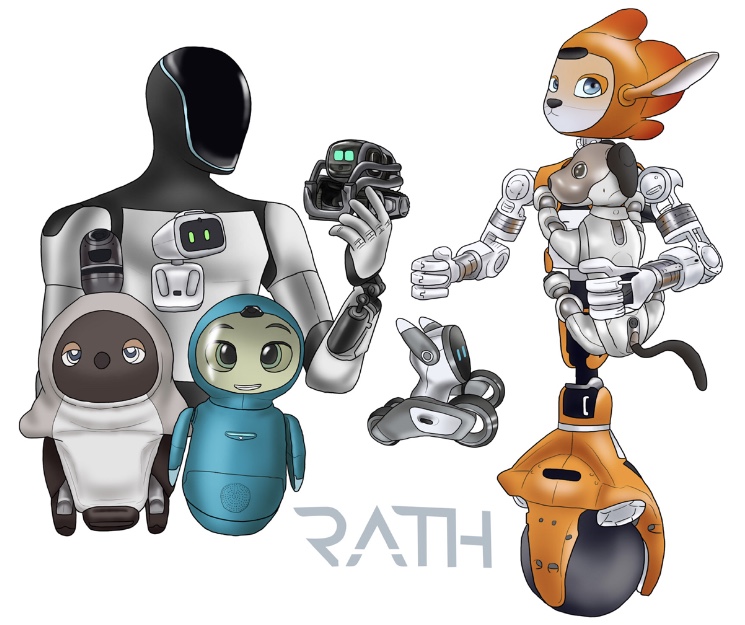When setting up Loona for the first time these are the basic steps to follow:
1. Power Loona on. A QR code will display on her screen.
2. Download the Hello Loona app.
3. Create an account using an email address and unique password. A verification code will be sent to the associated email address, which you then enter into the app.
4. Set up Wifi for Loona and enter your Wifi password.
5. At this point you may get the error shown below. Loona will automatically update once connected to Wifi. I find Loona updates despite this message.
You may need to log out/ log back in to get the Wifi to work or do a Wifi reset by pressing the power button for 7 seconds( you should get a count down timer).
The update alone takes a good 10 minutes. The robot will display a lot of different things on its screen during the update, from the Loona logo to a percentage indicator. I would advise setting aside at least 45 minutes for the initial set up, as it can be quite an involved process if you have issues with Wifi connectivity.
I used a Vodafone pocket Wifi that I also allowed my phone to access.
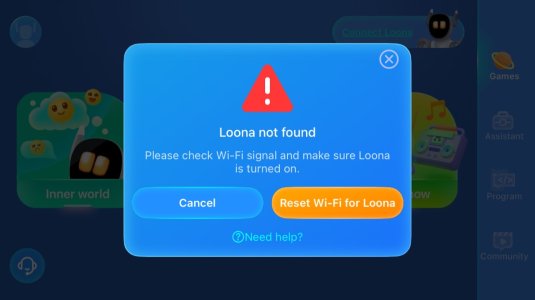
1. Power Loona on. A QR code will display on her screen.
2. Download the Hello Loona app.
3. Create an account using an email address and unique password. A verification code will be sent to the associated email address, which you then enter into the app.
4. Set up Wifi for Loona and enter your Wifi password.
5. At this point you may get the error shown below. Loona will automatically update once connected to Wifi. I find Loona updates despite this message.
You may need to log out/ log back in to get the Wifi to work or do a Wifi reset by pressing the power button for 7 seconds( you should get a count down timer).
The update alone takes a good 10 minutes. The robot will display a lot of different things on its screen during the update, from the Loona logo to a percentage indicator. I would advise setting aside at least 45 minutes for the initial set up, as it can be quite an involved process if you have issues with Wifi connectivity.
I used a Vodafone pocket Wifi that I also allowed my phone to access.