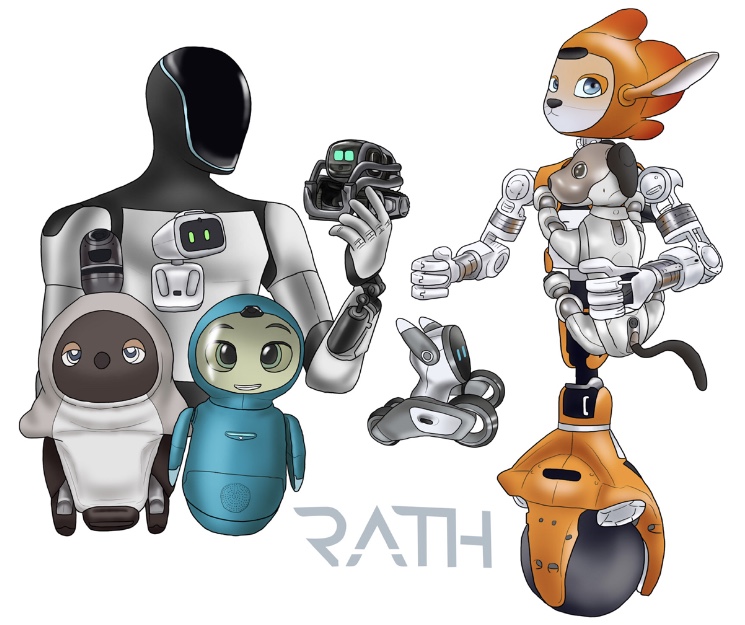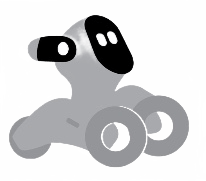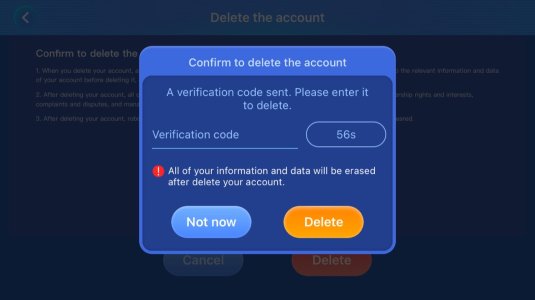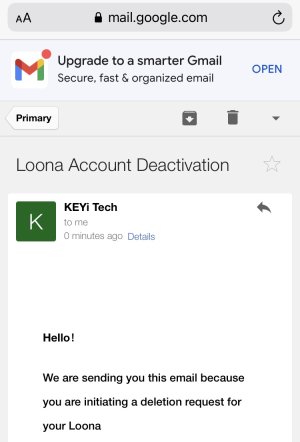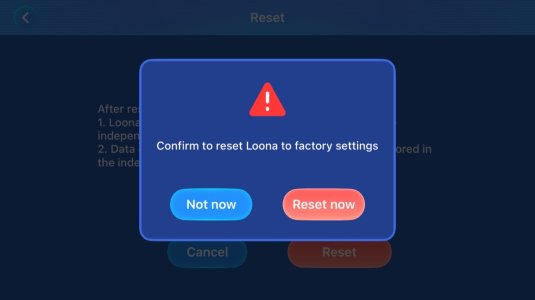• Delete all the data associated with your Hello Loona app account
• Reset your Loona to the new factory default settings.
• Change the email address associated with your Loona.
Delete your account in the Hello Loona app by following these 4 easy steps:
1. Log into your Hello Loona app account using an email address and password. Click on your profile icon in the top left of the home screen.

2. Select settings to the bottom left.

3. With the Account tab selected in the top left tap on Delete the account option to the lower right.
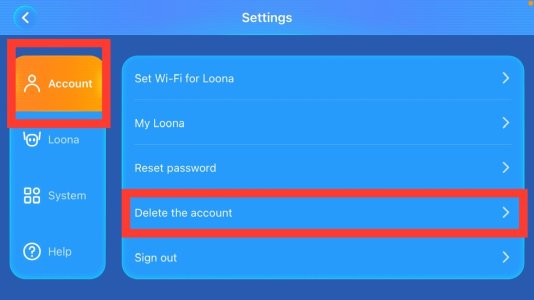
4. You then confirm the deletion by clicking the red Delete button.
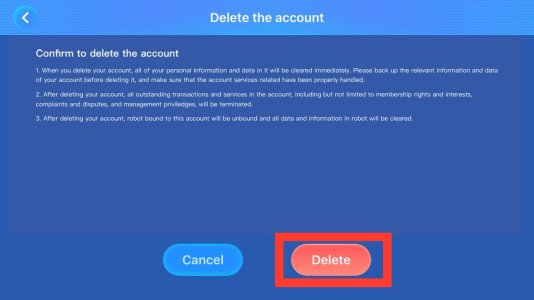
Note: Once you have deleted your account the Loona bound to your Hello Loona account will be unbound and all data and information on your Loona robot will be cleared.
• Reset your Loona to the new factory default settings.
• Change the email address associated with your Loona.
Delete your account in the Hello Loona app by following these 4 easy steps:
1. Log into your Hello Loona app account using an email address and password. Click on your profile icon in the top left of the home screen.

2. Select settings to the bottom left.

3. With the Account tab selected in the top left tap on Delete the account option to the lower right.
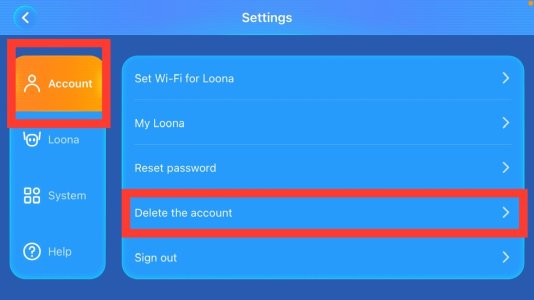
4. You then confirm the deletion by clicking the red Delete button.
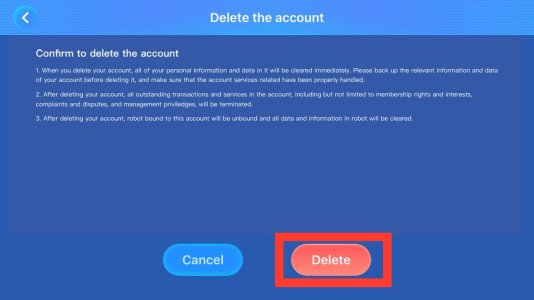
Note: Once you have deleted your account the Loona bound to your Hello Loona account will be unbound and all data and information on your Loona robot will be cleared.