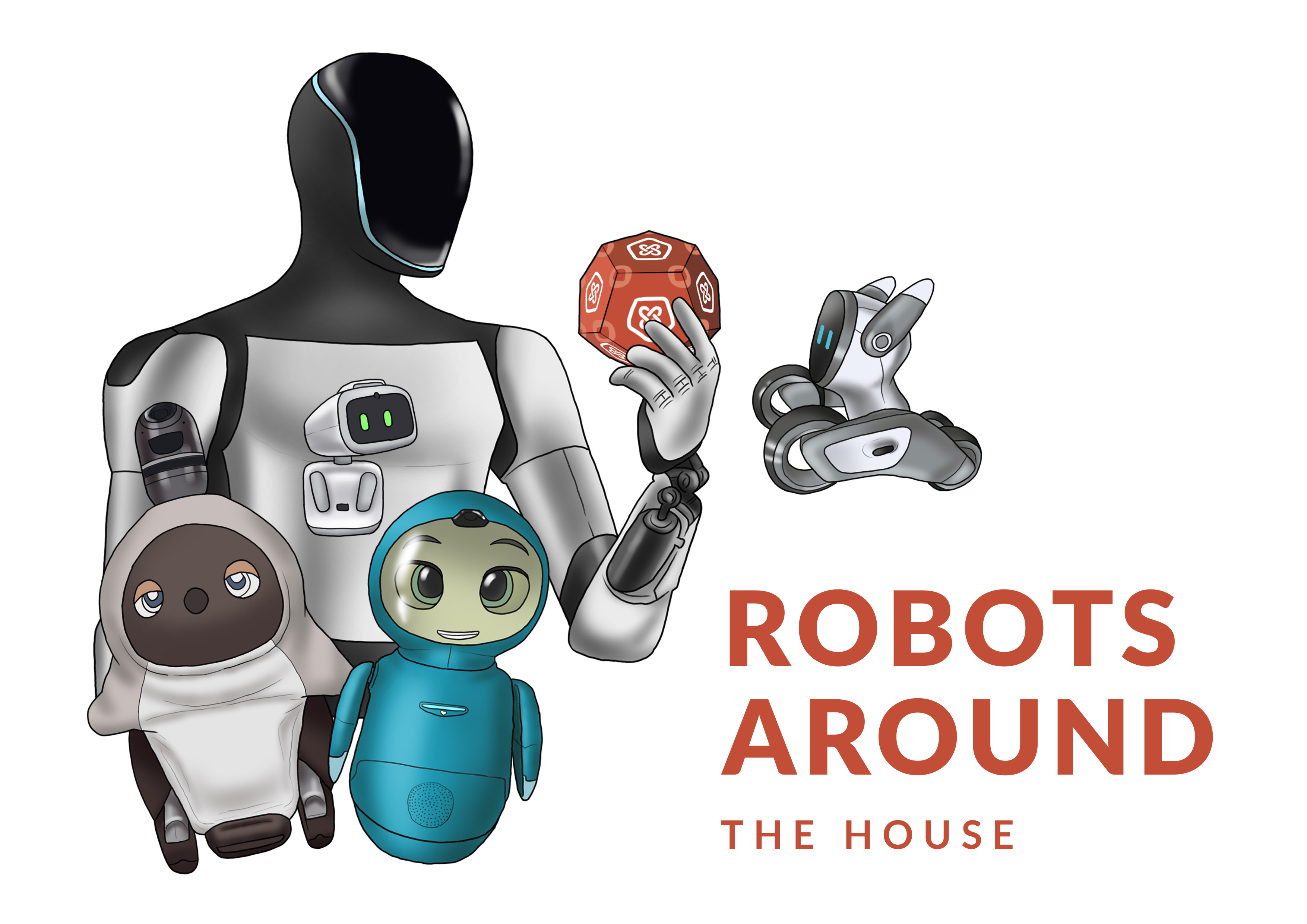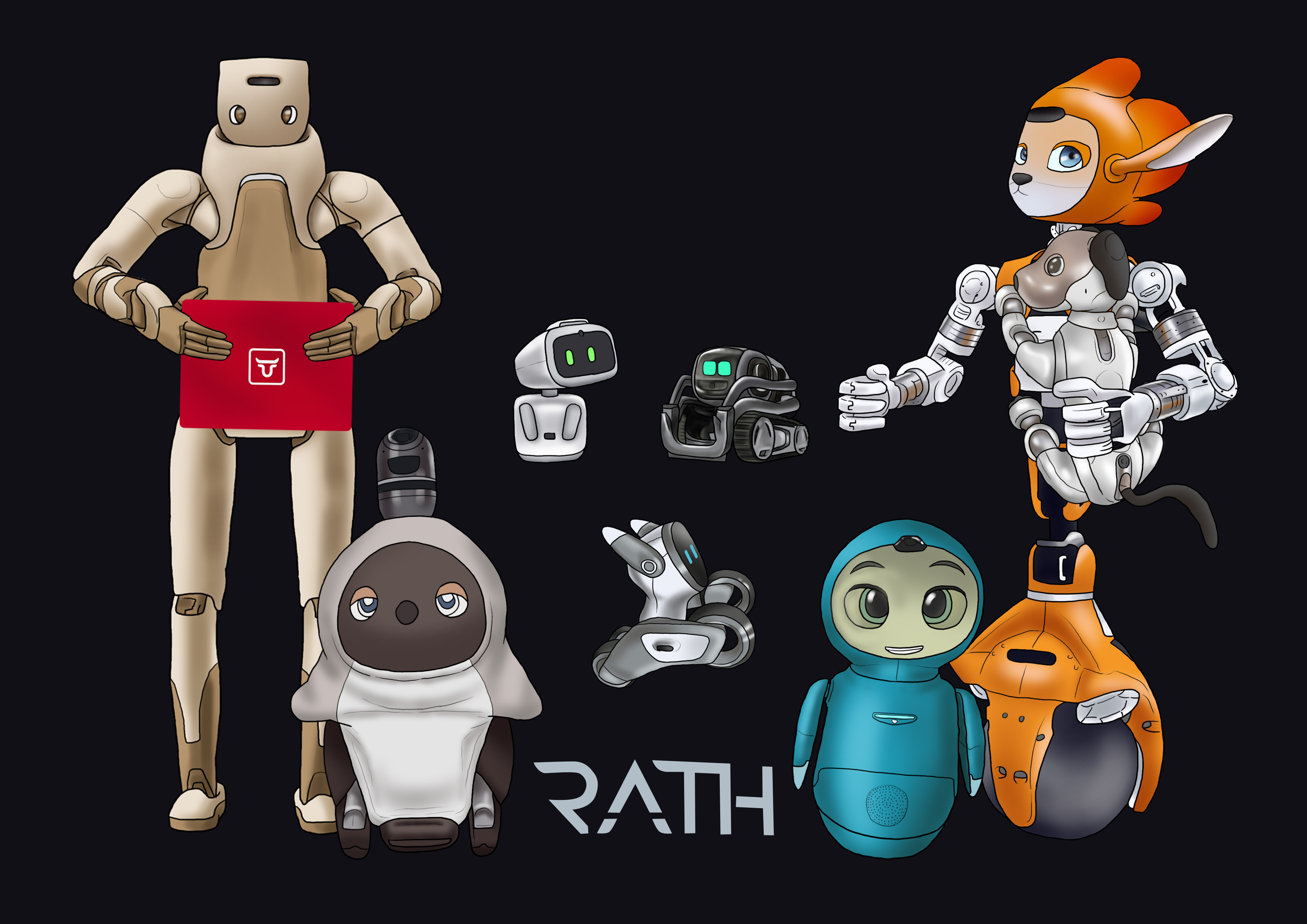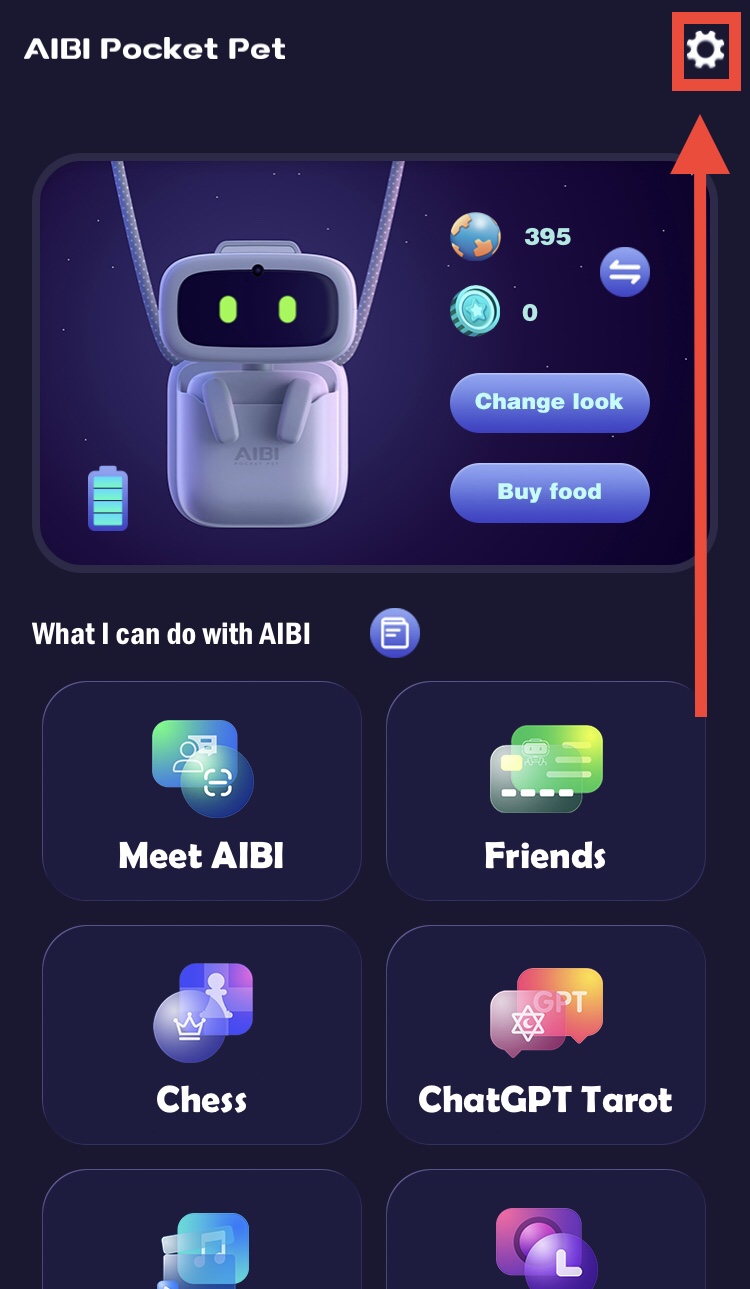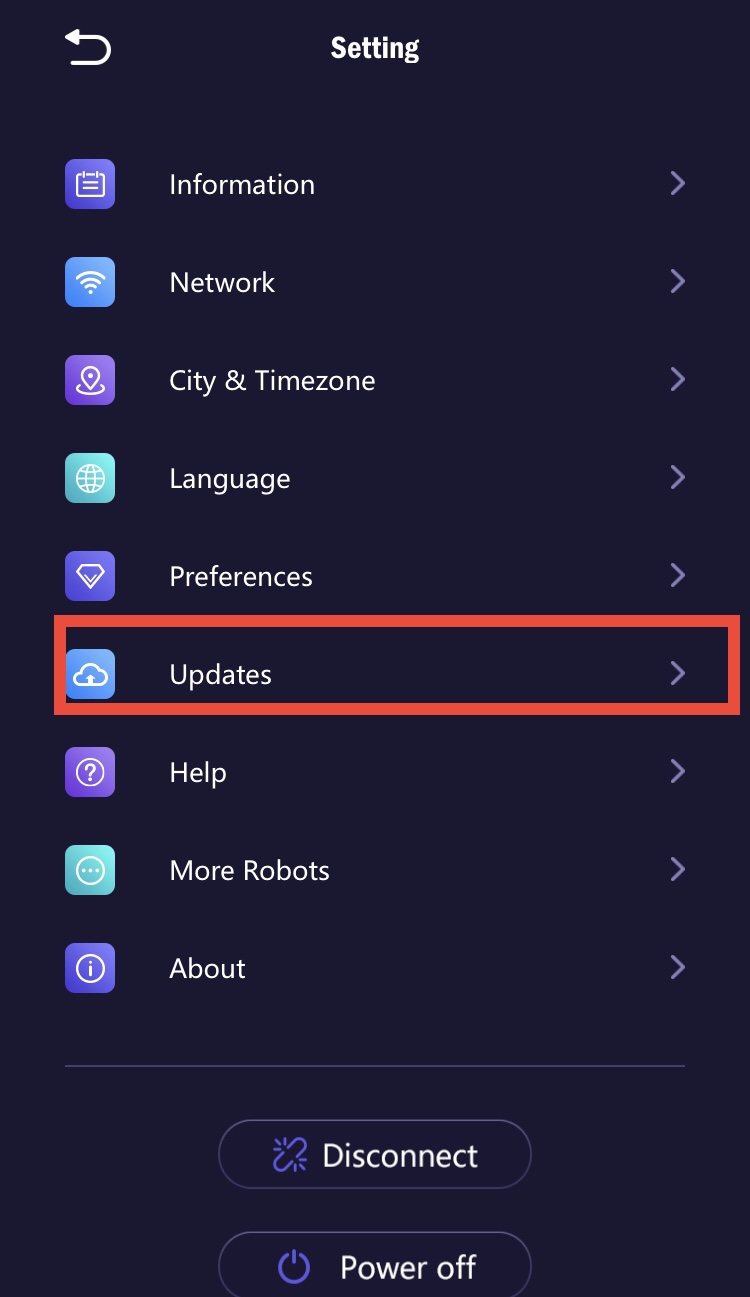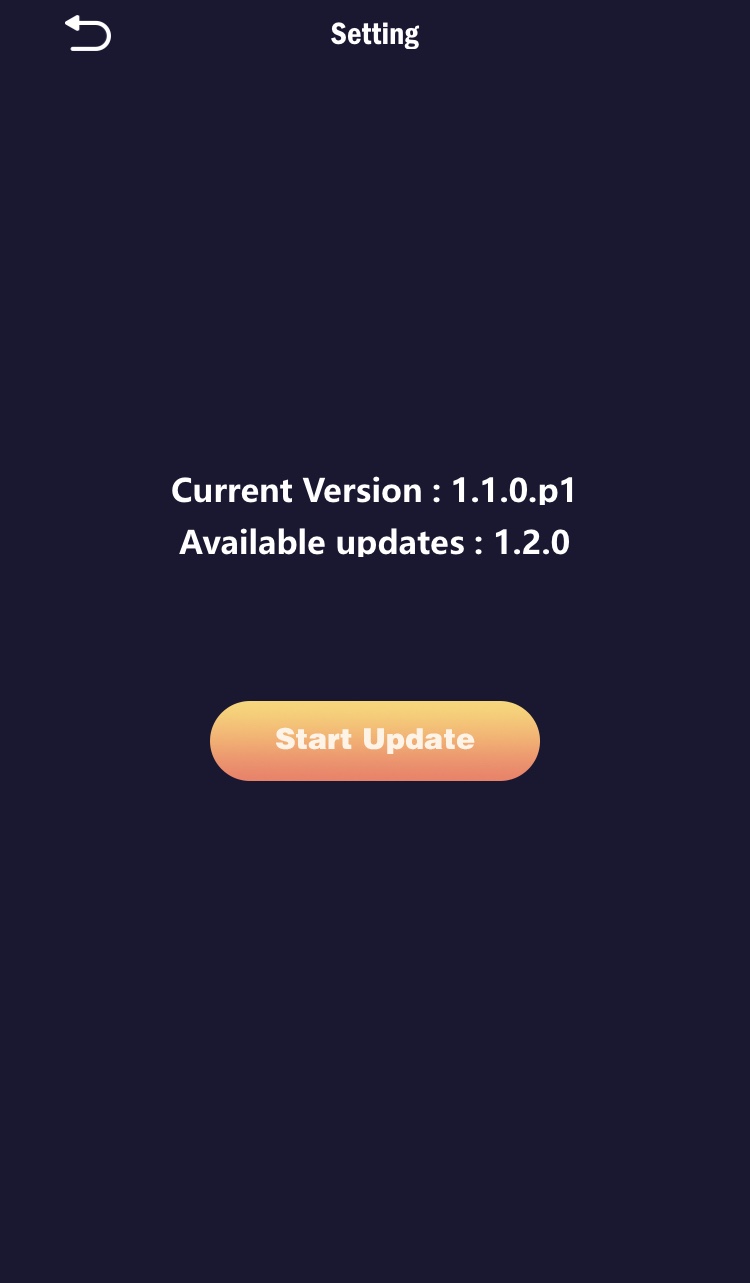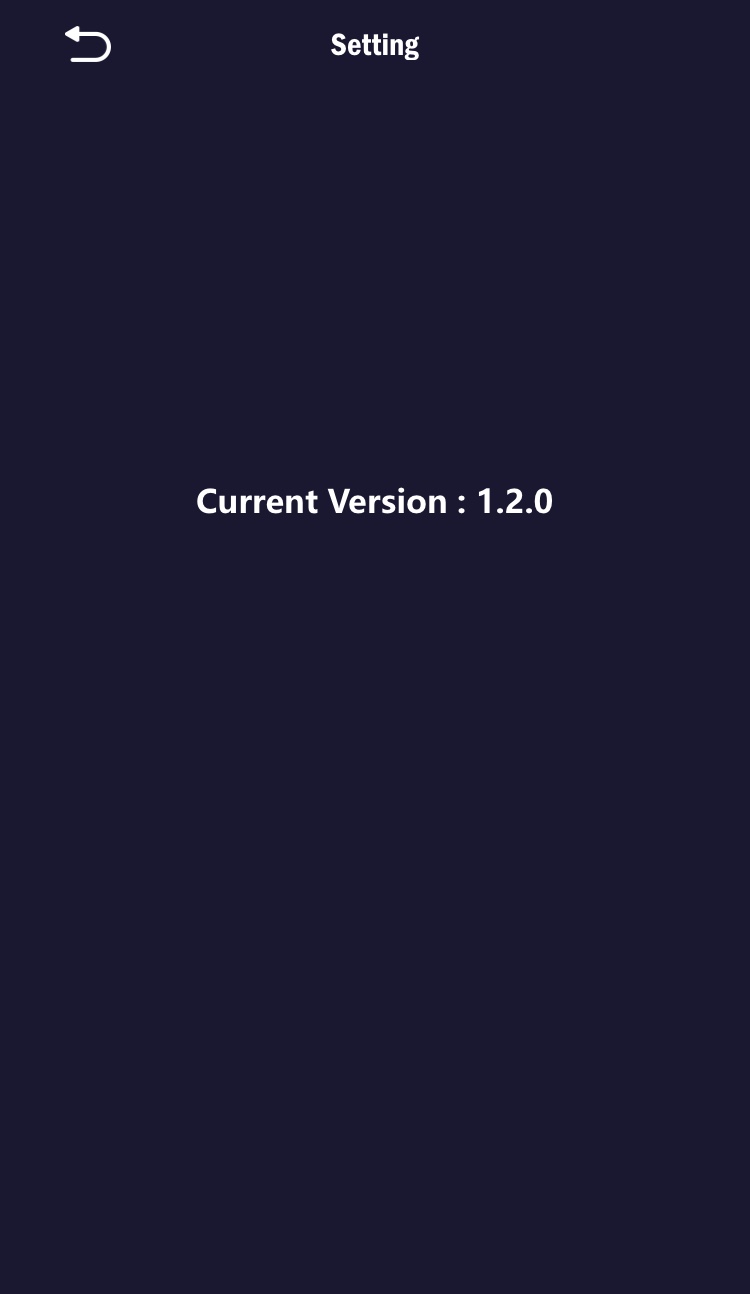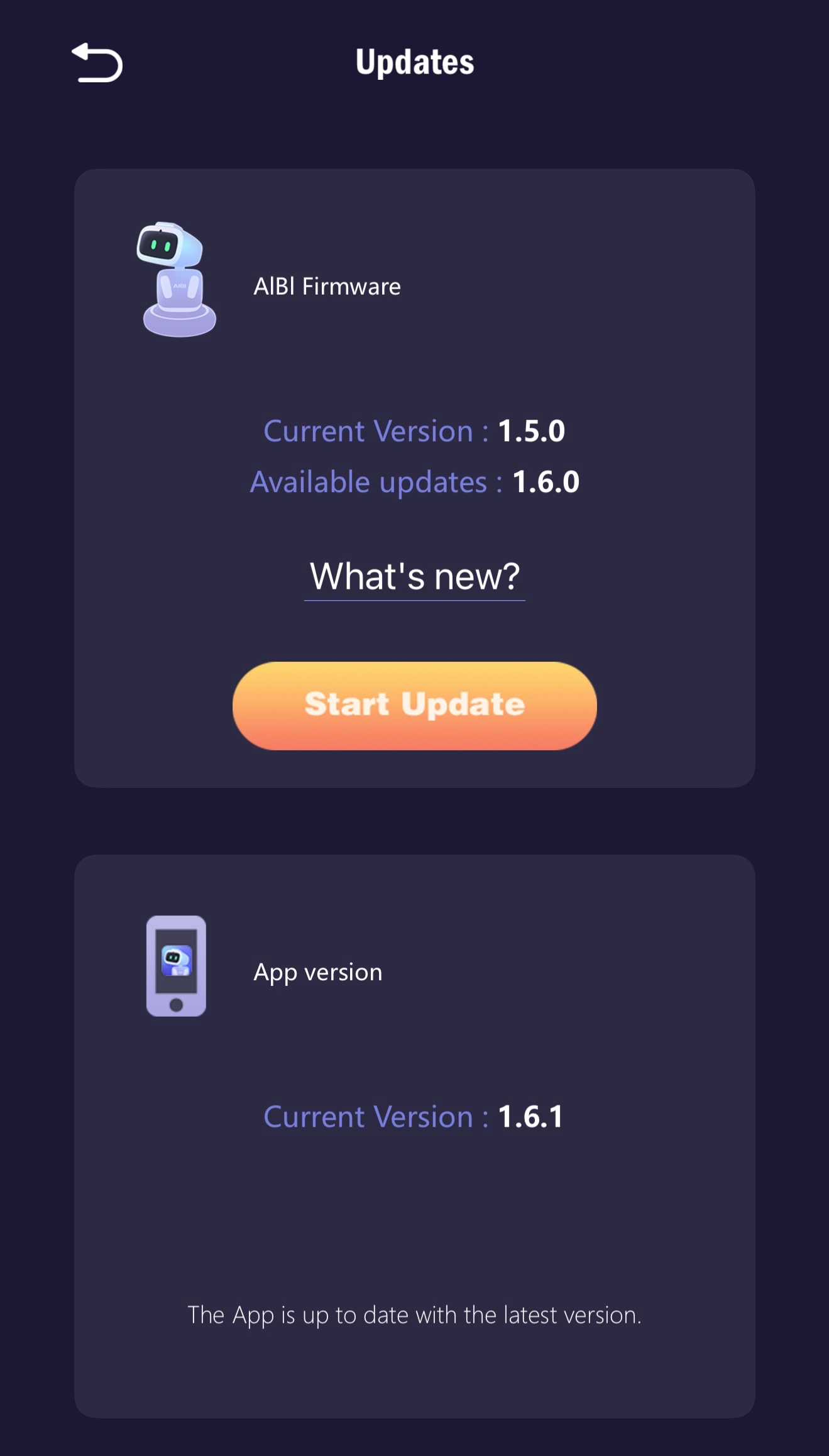Thread to discuss the latest firmware updates and new functions of the Aibi Pocket Pet robot by Living AI. Find bug reports and troubleshooting help here.
Aibi Software Update Version 1.2.0
Update Instructions
•Update AIBI using the app: Gear Icon Top Right > Updates > "Start Update"
•Alternatively, use voice command: "start update"
•Also, update the AIBI Pocket App
New Features
•Pirate War Game: play with AIBI using the latest AIBI Pocket App
•Christmas animation: voice command "Merry Christmas"
•Little tricks: ask AIBI to "play a trick" and tap on his head
•New bunny and cat animations: triggered when wearing suits
•Lucky fruit: voice command "Lucky fruit"
•New dinosaur animations: AIBI's pet dinosaurs come out when bored
•New ways to earn coins: play games like Chess and Pirate War
•Low energy mode: voice command "low energy mode" to save battery. To exit battery saving mode tap Aibi’s head.
•Identification: voice commands to scan face and greet user using voice commands:“look at me”, “do you know me?”, “what’s my name?”, "do you know my name?’
•Senses during sleep: AIBI may wake up if someone is around during non-quiet hours
•AIBI Needs Feeding: If you forget to buy food for AIBI, he'll let you know he's hungry.
Improvements
•Changes to ChatGPT integration: new animation, voice commands "let's chat" or "let's talk"
•Speech optimization: increased basic volume, optimized speech speed and intonation
Aibi Software Update Version 1.2.0
Update Instructions
•Update AIBI using the app: Gear Icon Top Right > Updates > "Start Update"
•Alternatively, use voice command: "start update"
•Also, update the AIBI Pocket App
New Features
•Pirate War Game: play with AIBI using the latest AIBI Pocket App
•Christmas animation: voice command "Merry Christmas"
•Little tricks: ask AIBI to "play a trick" and tap on his head
•New bunny and cat animations: triggered when wearing suits
•Lucky fruit: voice command "Lucky fruit"
•New dinosaur animations: AIBI's pet dinosaurs come out when bored
•New ways to earn coins: play games like Chess and Pirate War
•Low energy mode: voice command "low energy mode" to save battery. To exit battery saving mode tap Aibi’s head.
•Identification: voice commands to scan face and greet user using voice commands:“look at me”, “do you know me?”, “what’s my name?”, "do you know my name?’
•Senses during sleep: AIBI may wake up if someone is around during non-quiet hours
•AIBI Needs Feeding: If you forget to buy food for AIBI, he'll let you know he's hungry.
Improvements
•Changes to ChatGPT integration: new animation, voice commands "let's chat" or "let's talk"
•Speech optimization: increased basic volume, optimized speech speed and intonation
Christmas Day Celebration with Aibi: New Christmas Dance!
Thanks for the festive update Living AI