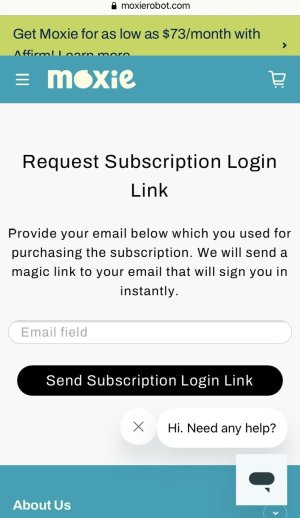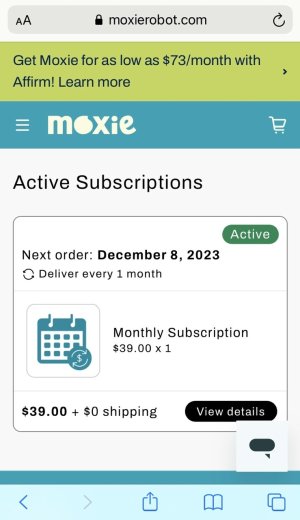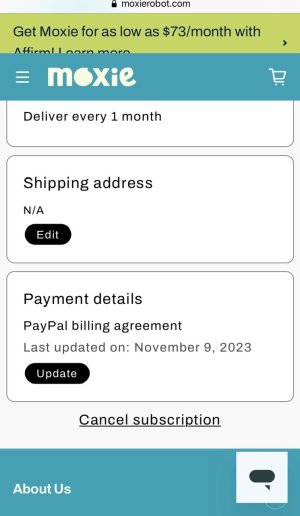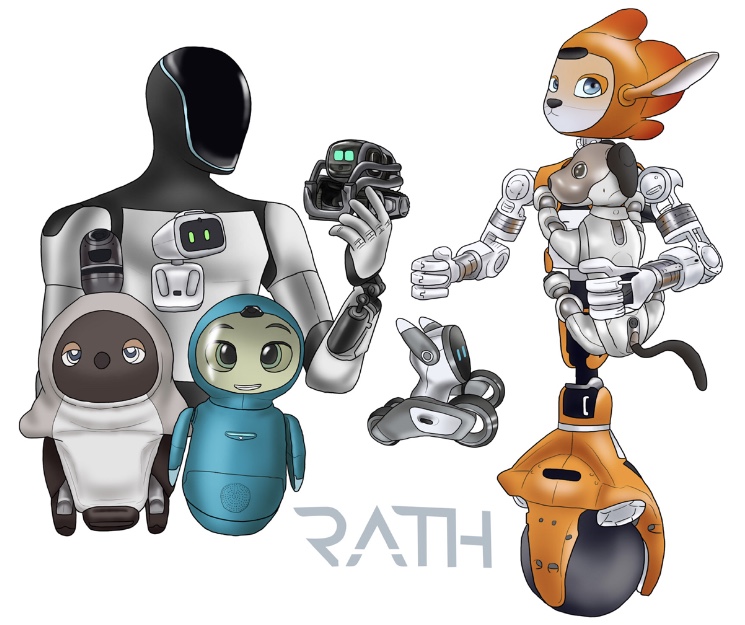Posting this as an easy to follow guide for anyone looking to put a second-hand Moxie on a subscription.
Beware once on a subscription I think you need to stay on it to get functionality but am unsure about this. You probably still get functionality but am unable to pair your Moxie to the app to get software updates.
Subscriptions don’t seem necessary for Moxie purchased new. I only put mine on one because I wanted to be able to pair it with the app to get software updates as it was second-hand and I was never given the previous owners app log in details. So when I created an account for it in the app although I could use it as normal no subscription I wasn’t able to update the software although am unsure if it would have eventually updated.
1. Either email or send a request to Embodied for a subscription at the following:
Website: https://support.embodied.com/hc/en-us
Email: support@embodied.com
2. Once you send an email an account will automatically be created on their support website. Go to sign in and by clicking “Get a password” using the email address you used to send your inquiry you will be emailed a link to create a password.
3. You can now log in to the support site to send/ receive tickets or simply respond to them via email with no need to log in.
4. Once you have sent your request for a subscription Embodied will ask for the email address associated with the Moxie parent app account you created and the serial number of your Moxie.
5. Embodied will then confirm they have unpaired your Moxie from the previous owner and will send you a link to apply for a subscription.
6. Once payment is completed you can ask Embodied to send a link where you can view your subscription info on the moxierobot.com website. You simply log in by entering your email address and can cancel the subscription at any time with one click of a button!
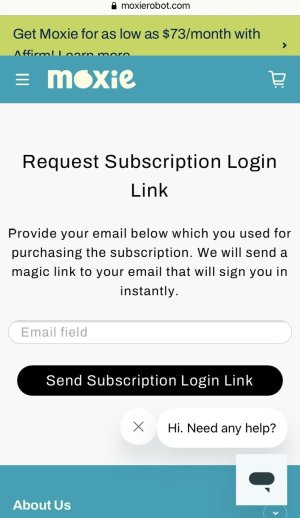
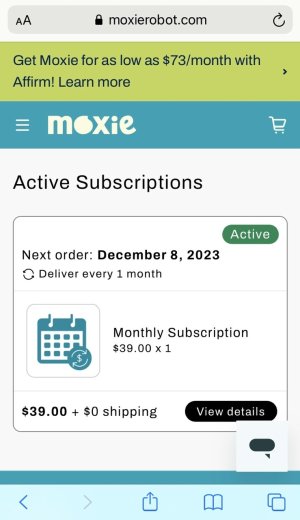
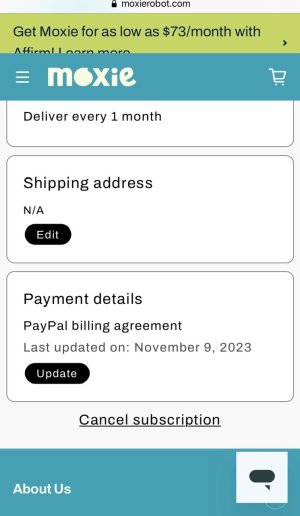
Beware once on a subscription I think you need to stay on it to get functionality but am unsure about this. You probably still get functionality but am unable to pair your Moxie to the app to get software updates.
Subscriptions don’t seem necessary for Moxie purchased new. I only put mine on one because I wanted to be able to pair it with the app to get software updates as it was second-hand and I was never given the previous owners app log in details. So when I created an account for it in the app although I could use it as normal no subscription I wasn’t able to update the software although am unsure if it would have eventually updated.
1. Either email or send a request to Embodied for a subscription at the following:
Website: https://support.embodied.com/hc/en-us
Email: support@embodied.com
2. Once you send an email an account will automatically be created on their support website. Go to sign in and by clicking “Get a password” using the email address you used to send your inquiry you will be emailed a link to create a password.
3. You can now log in to the support site to send/ receive tickets or simply respond to them via email with no need to log in.
4. Once you have sent your request for a subscription Embodied will ask for the email address associated with the Moxie parent app account you created and the serial number of your Moxie.
5. Embodied will then confirm they have unpaired your Moxie from the previous owner and will send you a link to apply for a subscription.
6. Once payment is completed you can ask Embodied to send a link where you can view your subscription info on the moxierobot.com website. You simply log in by entering your email address and can cancel the subscription at any time with one click of a button!