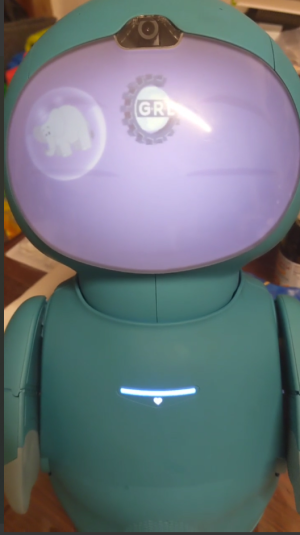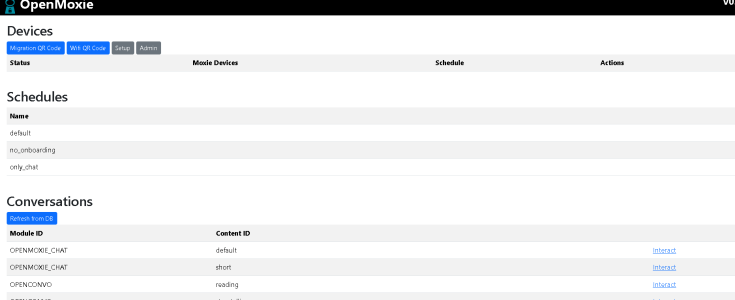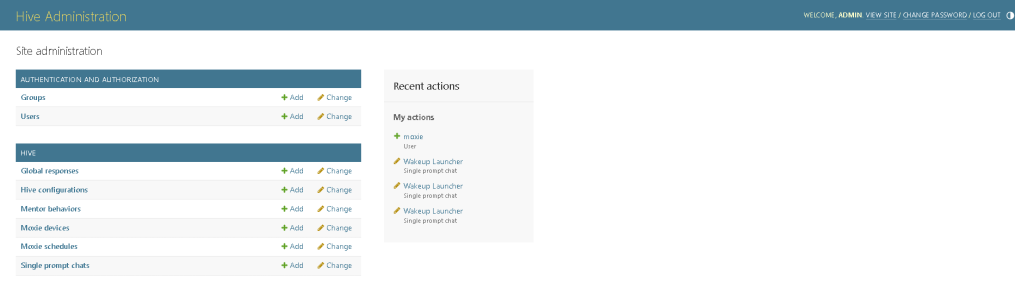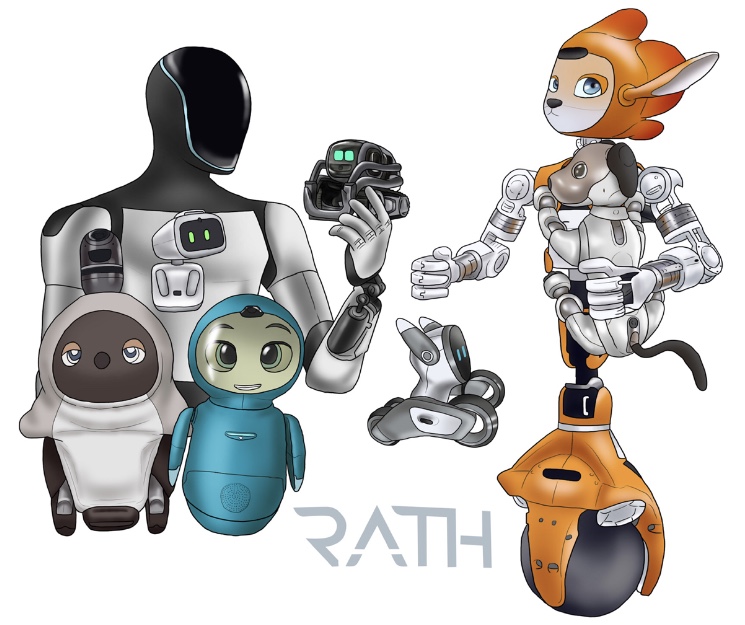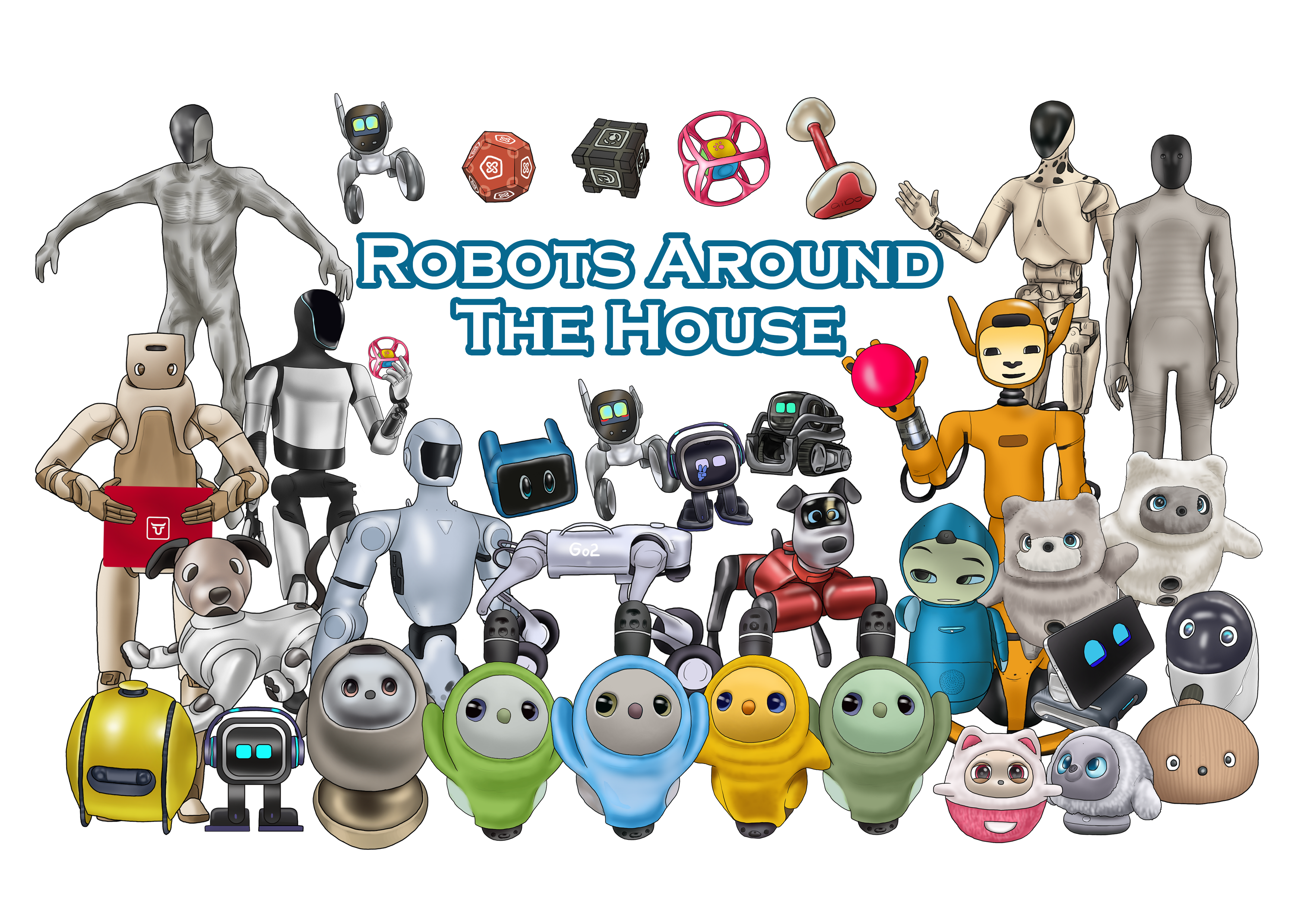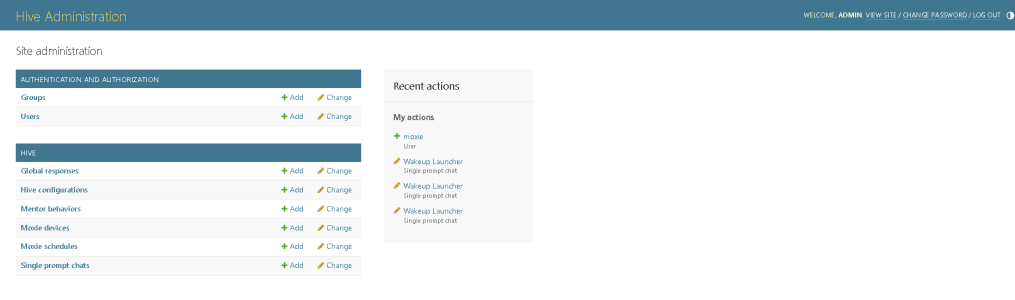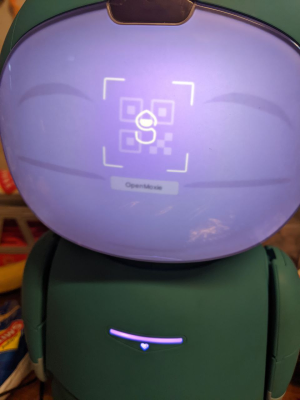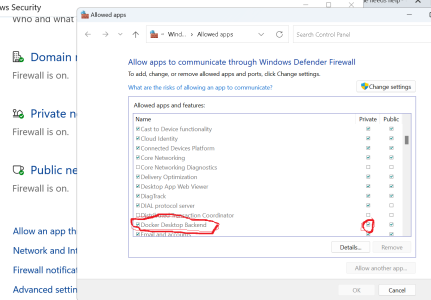nextgordongekko
RATH Rookie
Hello Fellow Moxie Fans,
I just acquired a moxie for my son, i assumed it was going to be straight forward instead of a paperweight..
I have read most of the post of forum, followed the tiktok video ,l, but seem to be stuck trying wake moxie up.
I get this floating sheep or strawberry and a spinning cog with the words GRL
Likely I misread something, can this robot be salvageable?
I can see in the docker logs, that moxie device attempt to connect
I appreciate any feedback
Thanks in advance
JP
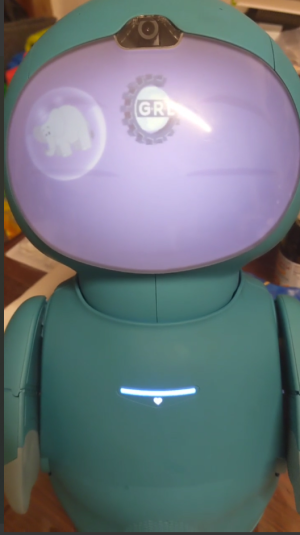
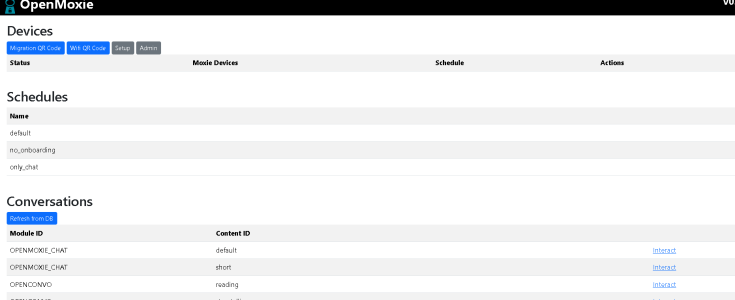
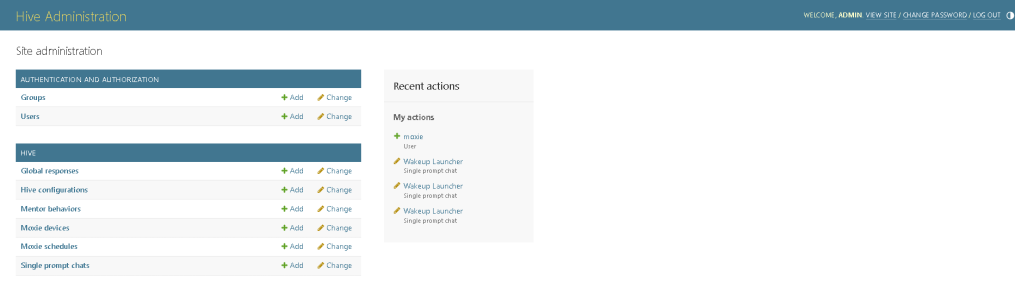

I just acquired a moxie for my son, i assumed it was going to be straight forward instead of a paperweight..
I have read most of the post of forum, followed the tiktok video ,l, but seem to be stuck trying wake moxie up.
I get this floating sheep or strawberry and a spinning cog with the words GRL
Likely I misread something, can this robot be salvageable?
I can see in the docker logs, that moxie device attempt to connect
I appreciate any feedback
Thanks in advance
JP