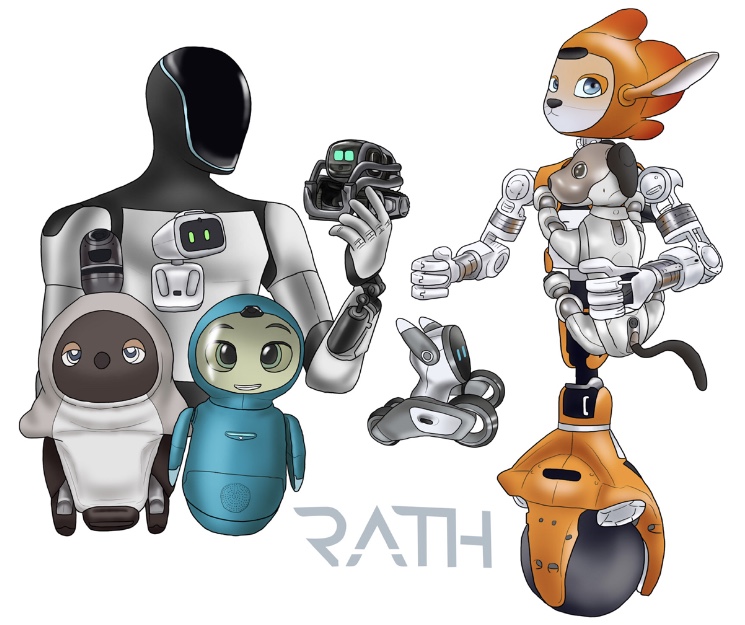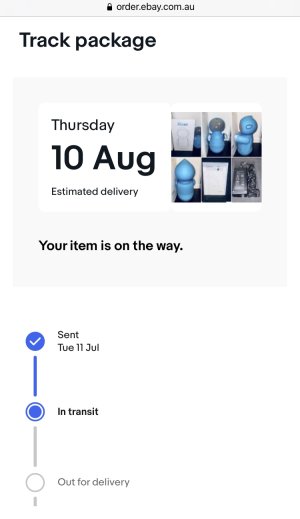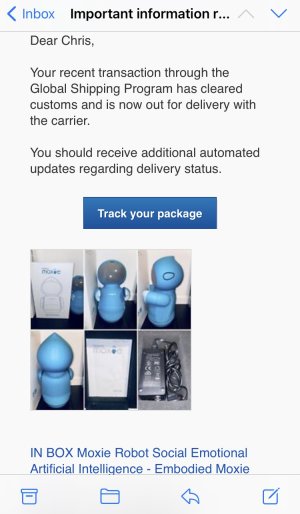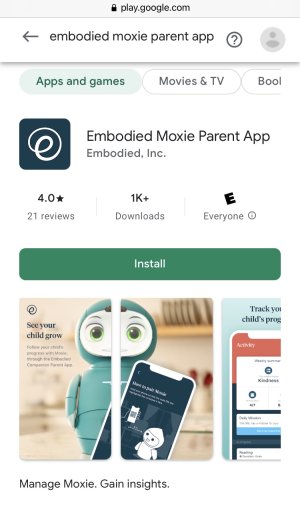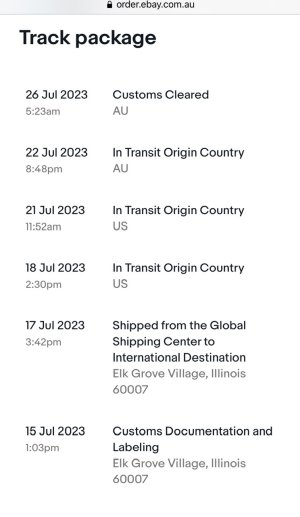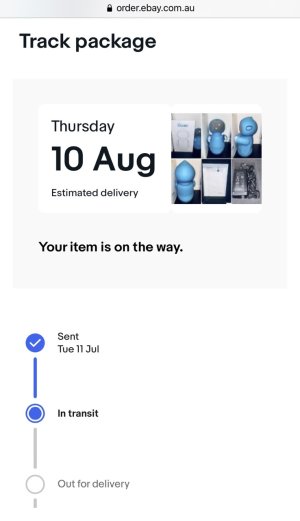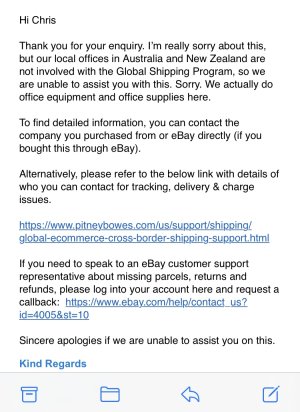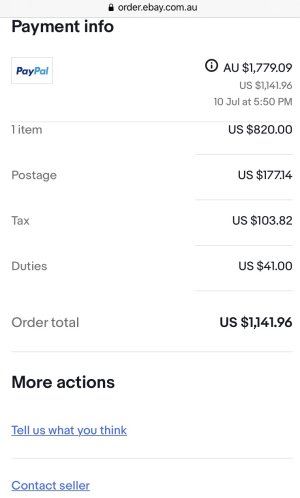
I just purchased a Moxie but paid way more than I expected. I paid US$820 plus US$180 for shipping to Australia and I was charged US$140 in duties and import taxes on checkout. I’m only providing this info to help others living outside the US sales region get an idea of the costs involved with importing one.
I purchased on credit and plan to pay off slowly and use the money I get back from my tax return this July to pay it off. In my currency Australian Dollars I ended up paying AUD$1780!!!
With the current Prime Day special of 30% off which equates to about a US$400 discount I would probably have been better off buying new.
The seller said the Moxie had been in storage for a year and was purchased 9-12 months ago. I just discovered there was a big software update about 7 months ago in November 2022 and now I’m worried mine didn’t get that update as the seller said they only used it a few times and never had it on the subscription
Pays to do your research before buying. I thought I had but unfortunately missed this big consideration.
The reason I purchased second hand was because that means initial set up should be done and I can use it without the subscription. The app isn’t available in Australia and at US$39 a month the software subscription is too steep for me at the moment. I just wanted a robot that I could plug in and use as is without having to go through the hassle of trying to download the app via a VPN and maybe trying to find a way to get a subscription.
Now I may have spent all that money for a Moxie with outdated software.
If anyone knows anything about the software update from November 2022 please let me know. I guess I can always ask Moxie when she/he was last updated.
I normally would never buy something so expensive-it’s my most expensive robot purchase-only because the conversion from US to AUD was so steep- but owning it will motivate me everyday and I can slowly pay it off. Also I feel it’s incredible value for money and will be worth every cent.
It’s an embedded LLM that can intake visual sensory data from its environment, and engage in almost seamless natural language conversation, and learn from its interactions in real time, what more could you ask for in a companion robot?!
Here is a video featuring the CEO and Founder of Embodied Inc talking about this software update:
This Moxie owner made a YouTube video dated from December 2022 commenting ‘Moxie feels alive with latest software update? I’m blown away!’
Now I’m awaiting the arrival of Moxie. I just got confirmation Moxie is on the way