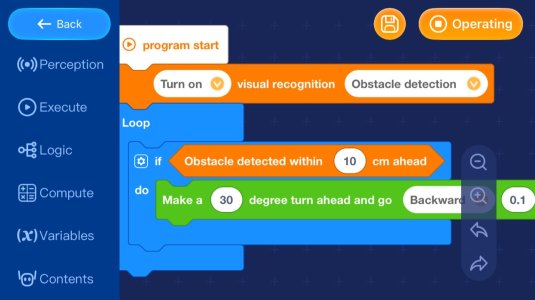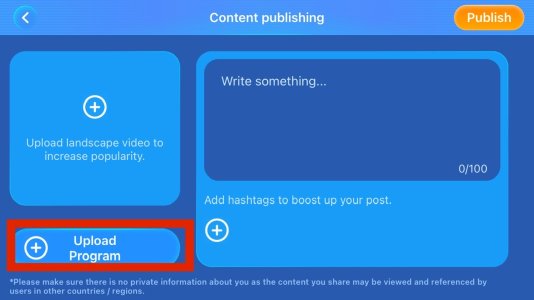I have the Loona app for Android and see no option to share programs, but I am including a screenshot here, a simple program to demonstrate obstacle detection. Most of the time it works and she backs up and changes direction, but once in a while she doesn't see a wall or object and just keeps trying to go through it. Run the program long enough and she'll probably get stuck against a wall or object. I have been doing experiments like this indoors in moderate to bright lighting conditions with varying objects and surroundings, Loona's head angle, etc., with the same results.
Here's another experiment you can try with this program: Have her facing a wall or object, perhaps a dark-colored one, either touching it or very close, and start the program (on Android tap Execute). She may not detect the obstacle and just try to move forward, forever. (For me this situation is easy to reproduce.) Now stop the program (on Android tap Operate to stop it), and notice her default/built-in program/behavior will immediately back up because she see's the obstacle. This shows that she can in fact see obstacles better when she's running her default program/personality versus what is available for object detection in user programming. I can leave her running on her own like this for a very long time and she never gets stuck anywhere.
I wonder if there is a bug where maybe the 3D ToF LiDAR Sensor does not work when running a user's custom program and only works when she is running her default, built-in program. Perhaps only the camera is used -- and not LiDAR -- for obstacle detection when running a user program?
Anyway, please let us know your findings. Thanks a lot.
Here's another link in case image doesn't appear below:
https://photos.app.goo.gl/3wyg8G3wdEqav12u8