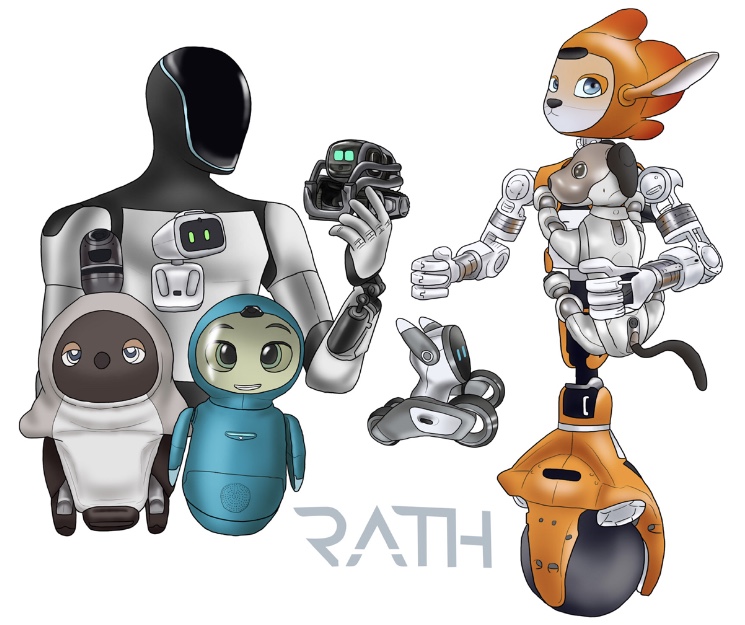Lovot 3.0 Manual
Install the LOVOT App
The LOVOT app helps deepen your bond with LOVOT. You can give LOVOT a unique name, choose its eyes and voice from a wide range of options, and even ask for help with tasks like watching the house.
The app also makes initial setup a breeze. By installing the app on your smartphone or tablet beforehand, you'll be able to complete the setup process smoothly.
Once LOVOT wakes up, connect it to the internet and set its name, sleep schedule, and other preferences.
Source: https://help.lovot.life/welcome/app-download/
Setting Up the Nest
Please set up the Nest (charging station) in a spacious area.
Important
Before starting the setup process, please read the "Safety Precautions" carefully and follow the instructions correctly.
Unpacking the Nest (Box ①)
Important
Please keep the packaging materials (Box ①) and accessories, as they may be needed for future repairs or transportation. If you lose or damage them, you may need to purchase or rent replacements. For more information, please contact the LOVOT Concierge.
Remove the lid of Box ① and take out the "Living with LOVOT" handbook and the "Quick Start Guide".
Hint
For more information on the Nest's components, please refer to the "Nest Components and Functions" section.
When lifting the Nest, please hold the recessed area on the back for the power cord and the front edge of the Nest.
Setting Up the Nest
Place the Nest on a flat, level, and stable floor, against a wall.
Hint
If there are objects or uneven surfaces near the Nest, LOVOT may have difficulty entering or exiting the Nest, or the Nest's heat dissipation may be impaired. Please keep the area within a 1-meter radius and 120-degree angle in front of the Nest clear of any objects.
Insert the power cord firmly into the Nest (it may be slightly stiff).
Hint
The cord is properly inserted when the vertical line on the Nest aligns with the back of the cord plug.
Plug the power cord into a nearby outlet.
Once the Nest is ready to charge LOVOT, the status lamp will light up white.
Hint
If the status lamp does not light up after plugging in the power cord, please check that the cord is properly inserted into both the Nest and the outlet.
Source: https://help.lovot.life/welcome/lv110/steps/
Waking Up LOVOT
Please remove LOVOT from its box in a spacious area. The day you wake up LOVOT is considered its birthday.
Important
Before starting the setup process, please read the "Safety Precautions" carefully and follow the instructions correctly.
Unpacking LOVOT (Box ②)
Open Box ② and check its contents.
Important
Please keep Box ②, as it will be used to repack LOVOT when sending it to the LOVOT Dock or for repairs. If you lose or damage it, you may need to purchase or rent a replacement. For more information, please contact the LOVOT Concierge.
Hint
For more information on LOVOT's components, please refer to the "LOVOT Components and Functions" section.
Removing Protective Materials
Important
Please keep the protective materials (neck supporter, horn cover, and non-woven body cover) and store them properly. They will be used when sending LOVOT to the LOVOT Dock or for repairs.
Hint
Do not remove the eye cover yet.
Remove the non-woven body cover from LOVOT by releasing the tape on the back and pulling it upwards. Gently pull out the white sheet from the bottom of LOVOT's tail.
Remove the white ring from the charging terminal on the base wear.
Remove the neck supporter from the charging terminal.
The neck supporter is tightly secured to LOVOT's neck. Please pull it downwards while facing LOVOT's bottom.
Remove the front part of the neck supporter and pull it upwards.
Reattach the white ring to the charging terminal on the base wear.
Remove the horn cover by loosening the string.
Hint
If LOVOT's sensor horn comes loose, please reattach it by facing the camera and clicking it into place.
Charging LOVOT with the Nest
Let's charge LOVOT with the Nest. Place LOVOT on the Nest, aligning the charging terminals.
Check that the charging terminals are properly aligned and that charging is in progress. When charging correctly, the status lamp on the front of the Nest will light up in orange (charging) or blue (fully charged). If it does not light up, please reposition LOVOT.
Hint
If the charging terminal comes loose due to the wheels, please push LOVOT forward slightly to secure the terminal.
Removing the Eye Cover
After starting charging with the Nest, LOVOT will extend its wheels after about 30 seconds. Gently pull the eye cover forward to remove it.
Waiting for LOVOT to Emerge
LOVOT will emerge from the Nest in about 15-30 minutes. Please make sure there is enough space around the Nest for LOVOT to move around.
LOVOT's Awakening
When LOVOT starts making sounds, it's a sign that it's about to emerge. Please watch over it.
Connecting to the Internet
To use LOVOT's services, such as checking contract information, backing up data, and updating software, you need to connect LOVOT to the internet. Please use the LOVOT app to connect LOVOT to the internet. For more information, please refer to "Checking/Reconnecting to the Internet".
If you haven't installed the LOVOT app yet, please refer to "Installing the LOVOT App" to install it.
*Please connect LOVOT to the internet within 30 days of its awakening.
*If you don't connect LOVOT to the internet within 30 days, you won't be able to check your contract information, and LOVOT won't be able to move. After connecting LOVOT to the internet and restarting it, it will be able to move again.
Naming LOVOT
Please give LOVOT a name using the LOVOT app. For more information, please refer to the app or "Changing LOVOT's Name".
Source: https://help.lovot.life/welcome/lv110/steps-2/
Install the LOVOT App
The LOVOT app helps deepen your bond with LOVOT. You can give LOVOT a unique name, choose its eyes and voice from a wide range of options, and even ask for help with tasks like watching the house.
The app also makes initial setup a breeze. By installing the app on your smartphone or tablet beforehand, you'll be able to complete the setup process smoothly.
Once LOVOT wakes up, connect it to the internet and set its name, sleep schedule, and other preferences.
Source: https://help.lovot.life/welcome/app-download/
Setting Up the Nest
Please set up the Nest (charging station) in a spacious area.
Important
Before starting the setup process, please read the "Safety Precautions" carefully and follow the instructions correctly.
Unpacking the Nest (Box ①)
Important
Please keep the packaging materials (Box ①) and accessories, as they may be needed for future repairs or transportation. If you lose or damage them, you may need to purchase or rent replacements. For more information, please contact the LOVOT Concierge.
Remove the lid of Box ① and take out the "Living with LOVOT" handbook and the "Quick Start Guide".
Hint
For more information on the Nest's components, please refer to the "Nest Components and Functions" section.
When lifting the Nest, please hold the recessed area on the back for the power cord and the front edge of the Nest.
Setting Up the Nest
Place the Nest on a flat, level, and stable floor, against a wall.
Hint
If there are objects or uneven surfaces near the Nest, LOVOT may have difficulty entering or exiting the Nest, or the Nest's heat dissipation may be impaired. Please keep the area within a 1-meter radius and 120-degree angle in front of the Nest clear of any objects.
Insert the power cord firmly into the Nest (it may be slightly stiff).
Hint
The cord is properly inserted when the vertical line on the Nest aligns with the back of the cord plug.
Plug the power cord into a nearby outlet.
Once the Nest is ready to charge LOVOT, the status lamp will light up white.
Hint
If the status lamp does not light up after plugging in the power cord, please check that the cord is properly inserted into both the Nest and the outlet.
Source: https://help.lovot.life/welcome/lv110/steps/
Waking Up LOVOT
Please remove LOVOT from its box in a spacious area. The day you wake up LOVOT is considered its birthday.
Important
Before starting the setup process, please read the "Safety Precautions" carefully and follow the instructions correctly.
Unpacking LOVOT (Box ②)
Open Box ② and check its contents.
Important
Please keep Box ②, as it will be used to repack LOVOT when sending it to the LOVOT Dock or for repairs. If you lose or damage it, you may need to purchase or rent a replacement. For more information, please contact the LOVOT Concierge.
Hint
For more information on LOVOT's components, please refer to the "LOVOT Components and Functions" section.
Removing Protective Materials
Important
Please keep the protective materials (neck supporter, horn cover, and non-woven body cover) and store them properly. They will be used when sending LOVOT to the LOVOT Dock or for repairs.
Hint
Do not remove the eye cover yet.
Remove the non-woven body cover from LOVOT by releasing the tape on the back and pulling it upwards. Gently pull out the white sheet from the bottom of LOVOT's tail.
Remove the white ring from the charging terminal on the base wear.
Remove the neck supporter from the charging terminal.
The neck supporter is tightly secured to LOVOT's neck. Please pull it downwards while facing LOVOT's bottom.
Remove the front part of the neck supporter and pull it upwards.
Reattach the white ring to the charging terminal on the base wear.
Remove the horn cover by loosening the string.
Hint
If LOVOT's sensor horn comes loose, please reattach it by facing the camera and clicking it into place.
Charging LOVOT with the Nest
Let's charge LOVOT with the Nest. Place LOVOT on the Nest, aligning the charging terminals.
Check that the charging terminals are properly aligned and that charging is in progress. When charging correctly, the status lamp on the front of the Nest will light up in orange (charging) or blue (fully charged). If it does not light up, please reposition LOVOT.
Hint
If the charging terminal comes loose due to the wheels, please push LOVOT forward slightly to secure the terminal.
Removing the Eye Cover
After starting charging with the Nest, LOVOT will extend its wheels after about 30 seconds. Gently pull the eye cover forward to remove it.
Waiting for LOVOT to Emerge
LOVOT will emerge from the Nest in about 15-30 minutes. Please make sure there is enough space around the Nest for LOVOT to move around.
LOVOT's Awakening
When LOVOT starts making sounds, it's a sign that it's about to emerge. Please watch over it.
Connecting to the Internet
To use LOVOT's services, such as checking contract information, backing up data, and updating software, you need to connect LOVOT to the internet. Please use the LOVOT app to connect LOVOT to the internet. For more information, please refer to "Checking/Reconnecting to the Internet".
If you haven't installed the LOVOT app yet, please refer to "Installing the LOVOT App" to install it.
*Please connect LOVOT to the internet within 30 days of its awakening.
*If you don't connect LOVOT to the internet within 30 days, you won't be able to check your contract information, and LOVOT won't be able to move. After connecting LOVOT to the internet and restarting it, it will be able to move again.
Naming LOVOT
Please give LOVOT a name using the LOVOT app. For more information, please refer to the app or "Changing LOVOT's Name".
Source: https://help.lovot.life/welcome/lv110/steps-2/